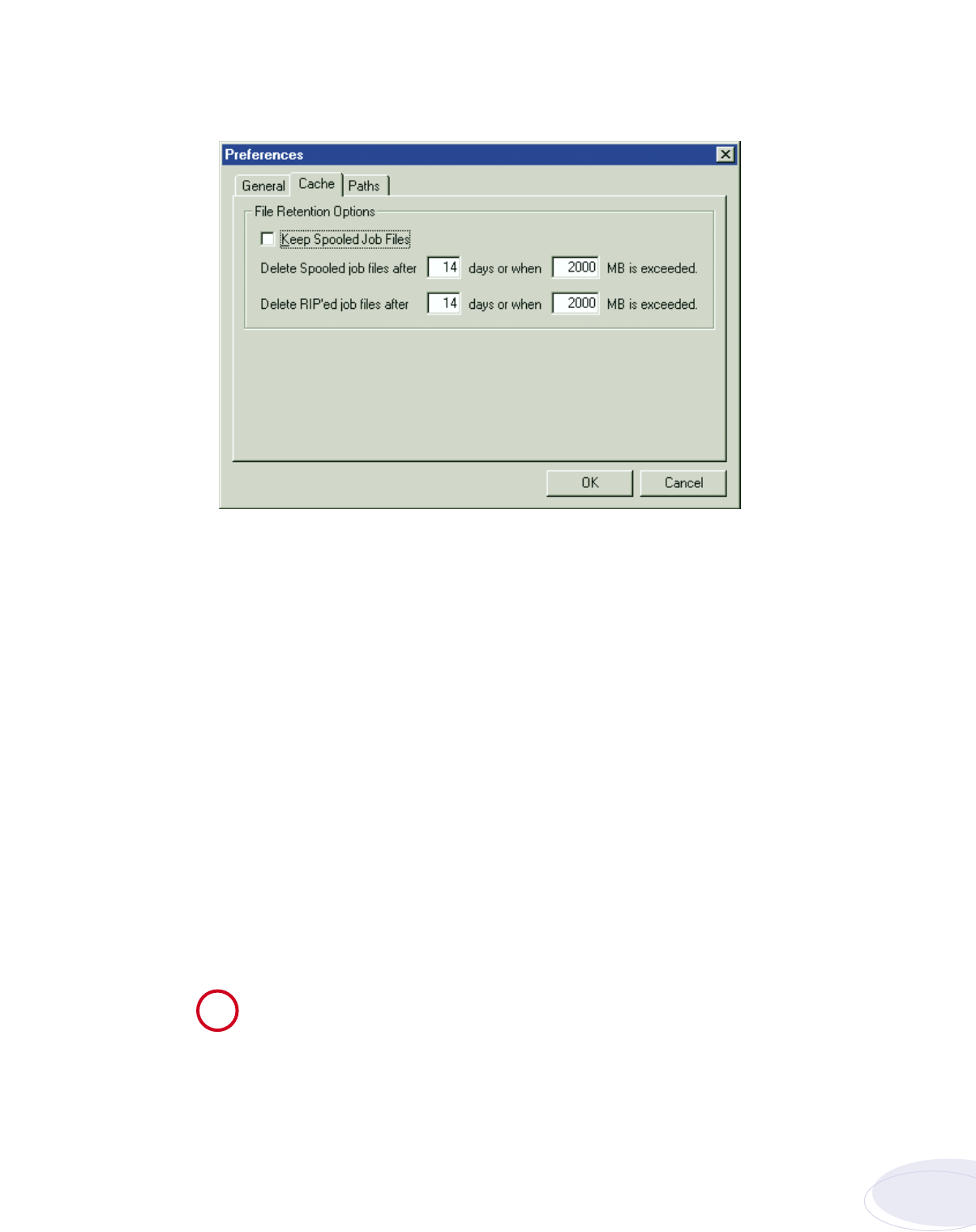
15
Imation Matchprint
™
Professional Server Quick Start
Cache Tab
The Cache tab allows you to customize how spooled or RIP’ed job files are saved. Files can be purged
based on age, total size, or both.
•
Select Keep Spooled Job Files to retain spooled jobs. De-selecting Keep Spooled Job Files
does not purge pre-existing job files.
•
Enter the number of days and/or megabytes the Spooled Job files should be saved. (The
default is 14 days or when 2000 MB is exceeded.) When the size limit is exceeded, the
fewest possible files (oldest first) are deleted.
•
Enter the number of days and/or megabytes the RIP’ed Job files should be saved. (The
default is 14 days or when 2000 MB is exceeded.) When the size limit is exceeded, the
fewest possible files (oldest first) are deleted.
[ Figure 7 ]
For additional details on the use of the Imation Matchprint
™
Professional
Server, see the ON-LINE HELP, located under the Help menu selection.
i


















