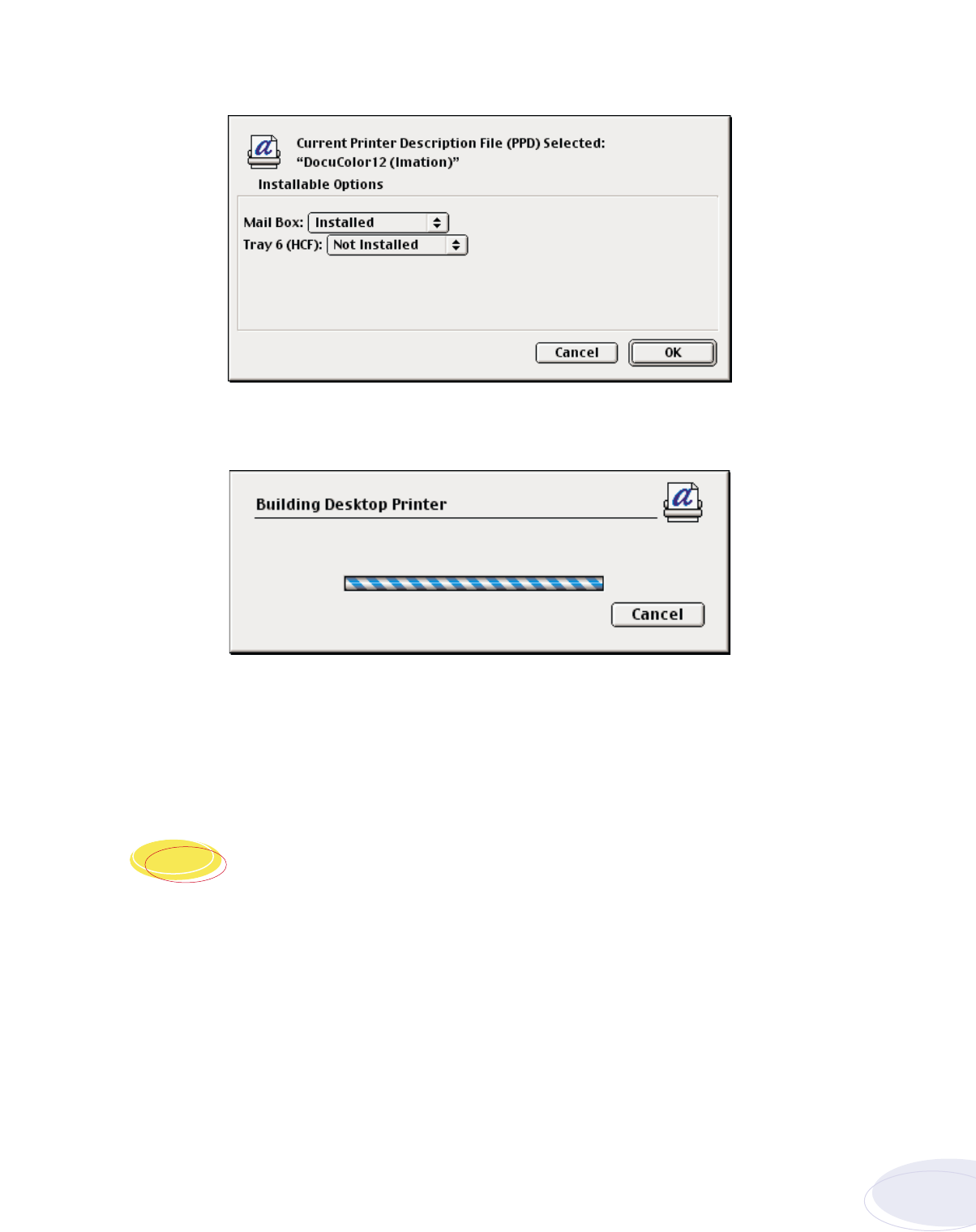
27
Imation Matchprint
™
Professional Server Quick Start
5. Choose the options from the drop-down menus appropriate for your configuration. Click on the OK
button when finished. A final status window appears showing, "Building Desktop Printer."
When complete, an icon for the selected printer appears on your desktop.
Recommendations
1. Imation recommends using AdobePS when printing from Macintosh workstations.
2. Put the software that comes packaged with your system in a safe place.
3. For additional details on the use of the Imation Matchprint
™
Professional Server, see the on-line
help, located under the Help menu selection.
9


















