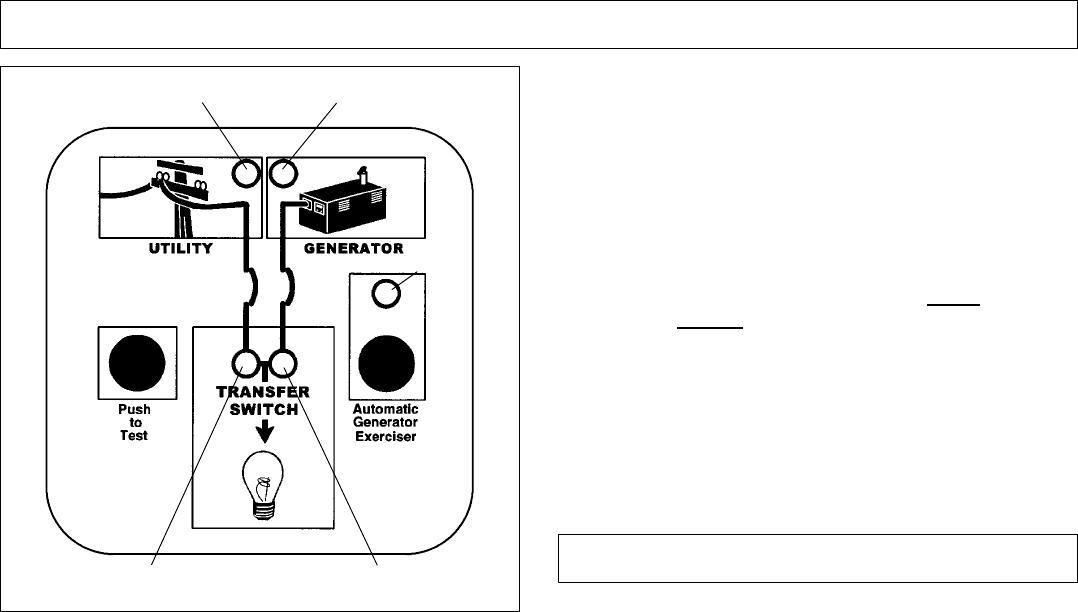
6
OPERATION
utility (preferred source)
acceptable light
transf er switch on gen erator
(alternate source) light
transfer switch on utility
(preferred source) light
generator (alternate source)
acceptable light
exerciser
light
INDICATOR LIGHTS
On the front control display are five lights that indicate the
status of the sources and the automatic transfer switch.
❍
Utility (preferred source) acceptable
(light at the top left of the display)
● When on, this light indicates that the utility voltage is
acceptable for connection to the load.
❍
Generator (alternate source) acceptable
(light at the top right of the display)
● When on, this light indicates that the generator voltage
and frequency are acceptable for connection to the load.
❍
Tran s fer Swit ch o n ut ilit y (pr ef er r ed s ource)
(light at the center left of display)
● When on, this light indicates that the load is connected to
the utility (preferred source).
❍
Transfer Switch on generator (alt. source)
(light at the center right of display)
● When on, this light indicates that the load is connected to
the generator (alternate source).
❍
Automatic Generator Exerciser
(light above button at the right of display)
● When the utili ty is ac ceptabl e and t he load is on the utility,
this light flashes the number of days until the next exercise
period. When it is o ff , no exerciser period is s et. The light is
also off a ny time the generator is runni ng.
PUSH BUTTONS
On the front control display are two push buttons that
control the operation of the generator a nd the automatic
transfer switch.
● Push to Test (buttonontheleftside)
● This button is used to test the system. See the Manual
Generator Testing sectiononthenextpage.
● This button can be used to cancel any active
time delay.
Press and release
the button to bypass the time delay.
● This button can be used to clear displayed error codes.
See Troubleshooting section, Problem 8.
● Automatic Generator Exercise r (right button)
● This button is used to set the automatic generator
exerciser. See the next page.
UTILIT Y FAILUR E
The load is normally connected to the preferred source
(utility) if that source is acceptable. If the preferred s ource
(utility) fails, the following sequence occurs:
1. The UTILITY source acceptable light goes off.
2. The automatic transfer switch waits three seconds to pre-
vent nui sance starting of the generator fro m momentary
dips o f the uti li ty voltage. If the util i ty i s restored during the
three seconds, the U TILITY source acceptable light
comes on a nd no further actio n is t aken.
3. If the utili ty remains unac ceptabl e for t hree seconds, the
automati c transfer switc h cranks and starts the generator.
4. Once the generator starts, the automatic transfer switch
waits until the generator voltage and frequency are
acceptable. Then the GENERATOR source acceptable
light comes on.
5. When the generator is acceptable, the autom atic transfer
switch waits 15 seconds to allow the generator t o warm up.
Then i t transfers the l oad to the generato r. The TRA NSFER
SWITCH on generator (alternate source) light comes on.
6. The auto mati c transfer switch waits for the utility source to
be resto red. When the uti li ty a gai n beco mes a cceptabl e
the U TILITY source a cceptable light c o mes on.
7. The automatic transfer switch then waits 5 minutes to
all ow the uti li ty to stabil iz e. Then it retransfers the load
back to the util ity. The TRANSFER SWITCH on utility
(preferred s ource) light comes on.
8. After load retransfer the generator wil l co nti nue to run
unloaded for one minute for engine cooldown. Then it i s
stopped. The GENERATOR acceptable light goes off.










