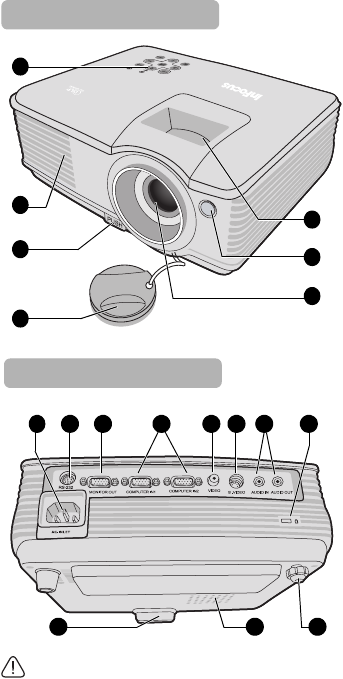
Introduction 5
Projector exterior view
1. External control panel
(See "Projector and remote
control" on page 6 for details.)
2. Vent (heated air exhaust)
3. Quick-release button
4. Lens cover
5. Focus ring and Zoom ring
6. Front IR remote sensor
7. Projection lens
8. AC power cord inlet
9. RS-232 control port
10. RGB signal output socket
11. RGB (PC)/Component video
(YPbPr/YCbCr) signal input
socket
12. Video input socket
13. S-Video input socket
14. Audio signal input socket
Audio signal output socket
15. Kensington anti-theft lock slot
16. Quick-release foot
17. Lamp cover
18. Rear adjuster foot
Warning
• THIS APPARATUS MUST BE GROUNDED.
• When installing the unit, make certain that the associated wall switch or AC power outlet is
easily accessible, so that the unit can be quickly disconnected if needed.
Front/upper side
7
6
1
2
3
4
5
Rear/lower side
16 18
151210
9
8
17
1411 13


















