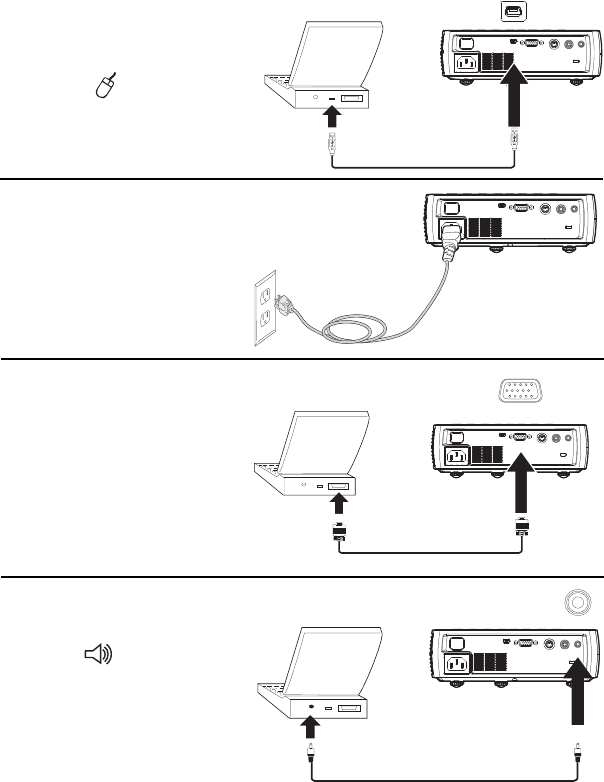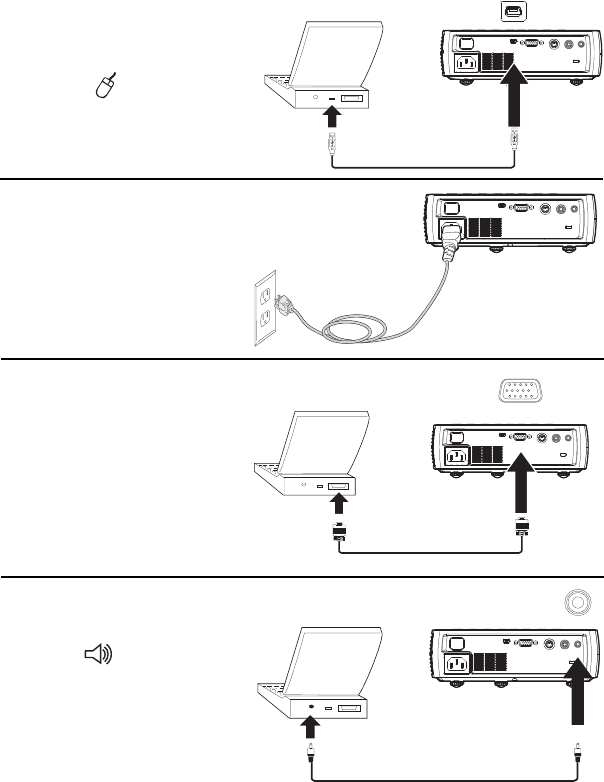
9
Connecting a computer source
Required computer connections (DisplayLink or VESA)
If your computer has Windows XP SP2 or newer*, connect the USB cable
between your computer's USB port and the projector's DisplayLink connector,
then follow the instructions on the screen. See the DisplayLink Manager
User's Guide for more information (www.infocus.com/support/
displaylink).
* For the latest information about support for other operating systems
(including Apple), go to www.infocus.com/support/displaylink.
Or, connect one end of the provided computer cable to the Computer 2
connector on the projector and the other to the VESA connector on your
computer. If you are using a desktop computer, you will need to disconnect
the monitor cable from the computer’s video port first.
Connect the black power cord to the Power connector on the side of the
projector and to your electrical outlet. The Power light on the Status
Indicator Panel (page 14) turns amber.
NOTE: Always use the power cord that shipped with the projector.
Optional computer connections
To get sound from the projector, connect an audio cable (optional cable, not
included) to your computer and to the Audio In connector on the projector.
You may also need an adapter.
To advance slides in a PowerPoint presentation using the remote control,
plug the USB cable into the USB mouse connector on your computer and
the DisplayLink connector on the projector.
MOLEX
MOLEX