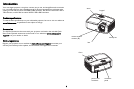2
Table of Contents
Introduction 4
Positioning the projector 6
Connecting a computer source 7
VGA connection 7
USB connection 7
HDMI connection 7
Connecting power 7
Optional computer connections 7
Displaying an image 8
Adjusting the image 9
Connecting a video device 10
Video device connections 10
Composite video connection 10
VGA connection 10
Component video connection 10
S-video connection 10
Audio 10
Shutting down the projector 11
Troubleshooting your setup 11
Using the remote control 19
Using the audio 20
Using the keypad buttons 21
Optimizing computer images 22
Presentation features 22
Optimizing video images 23
Customizing the projector 23
Using the menus 24
Basic Menu 25
Advanced Menu 26
Controlling the projector through a WLAN
environment 29
Web controlling the projector 30
Displaying images through EZ Display 31
Projecting from Smartphones/Tablets 32
EZ USB Display 36
Displaying pictures with a USB storage device 37
Maintenance 45
Cleaning the lens 45
Using the security lock 45
Replacing the projection lamp 46