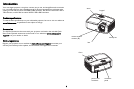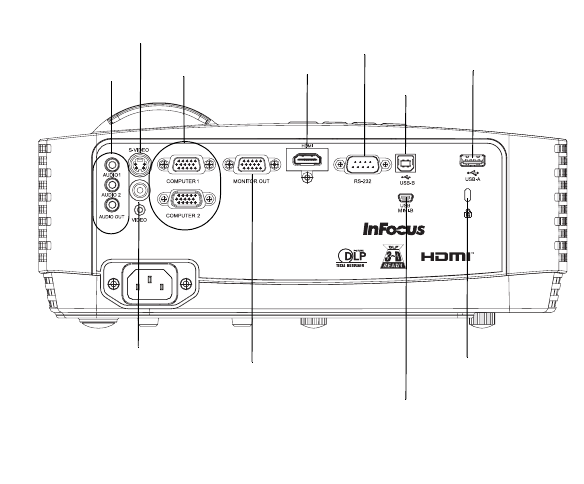
5
Connector panel
The projector provides both computer and video connection options, including:
• VGA computer (2)
• Composite video
•HDMI
•S-video
• USB B connector (for projector firmware upgrades, mouse control and
Screen Saver Preventer)
• USB Mini B (for Display over USB, loading internal memory and EZ media
firmware upgrade)
• USB A (View photos, movies, documents and listen to audio from USB drive,
display wirelessly with optional WiFi adapter)
• Monitor out, for VGA pass through to an external monitor.
• Audio inputs for video and computer.
• Audio output to external speakers.
• RS-232 serial control. Command control codes are on our support website at
www.infocus.com/support.
RS 232
computer
composite
video
audio in/out
security lock
S-video
monitor
out
HDMI
USB type B
USB mini B
USB type A