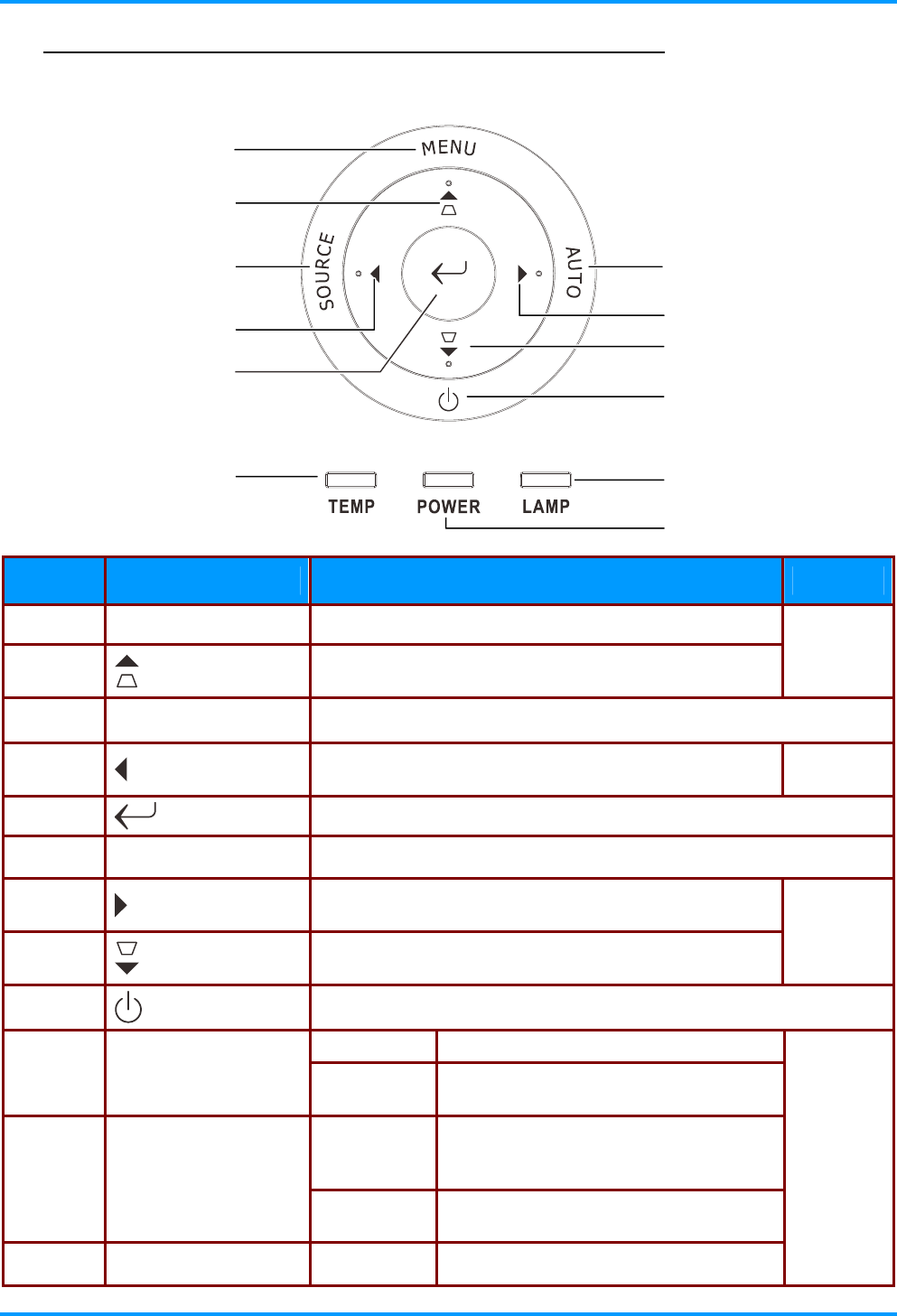
IN134UST/IN136UST User’s Manual
Top view—On-screen Display (OSD) buttons and LEDs
1
6
2
3
4
5
12
7
8
9
10
11
ITEM LABEL DESCRIPTION SEE PAGE
1.
MENU Opens and exits OSD menus
2.
Navigates in the OSD
Keystone adjustment (when OSD menu is closed)
16
3.
SOURCE Enter the Source menu
4.
Navigates and changes settings in the OSD
Volume adjustment (when OSD menu is closed).
16
5.
Enter or confirm highlighted OSD menu items
6.
AUTO Optimizes image size, position, and resolution
7.
Navigates and changes settings in the OSD
Volume adjustment (when OSD menu is closed).
8.
Navigates in the OSD
Keystone adjustment (when OSD menu is closed)
16
9.
Turns the projector On or Off
Red Lamp Fail
10.
LAMP LED
Flashing
Amber
Error code
Green
Ready to power on (Standby)
Lamp Lit , System stable
Overheating
11.
POWER LED
Flashing
Green
System initializing, powering on, cooling
down, and error code.
12.
TEMP LED Red Overheating
46
– 3 –


















