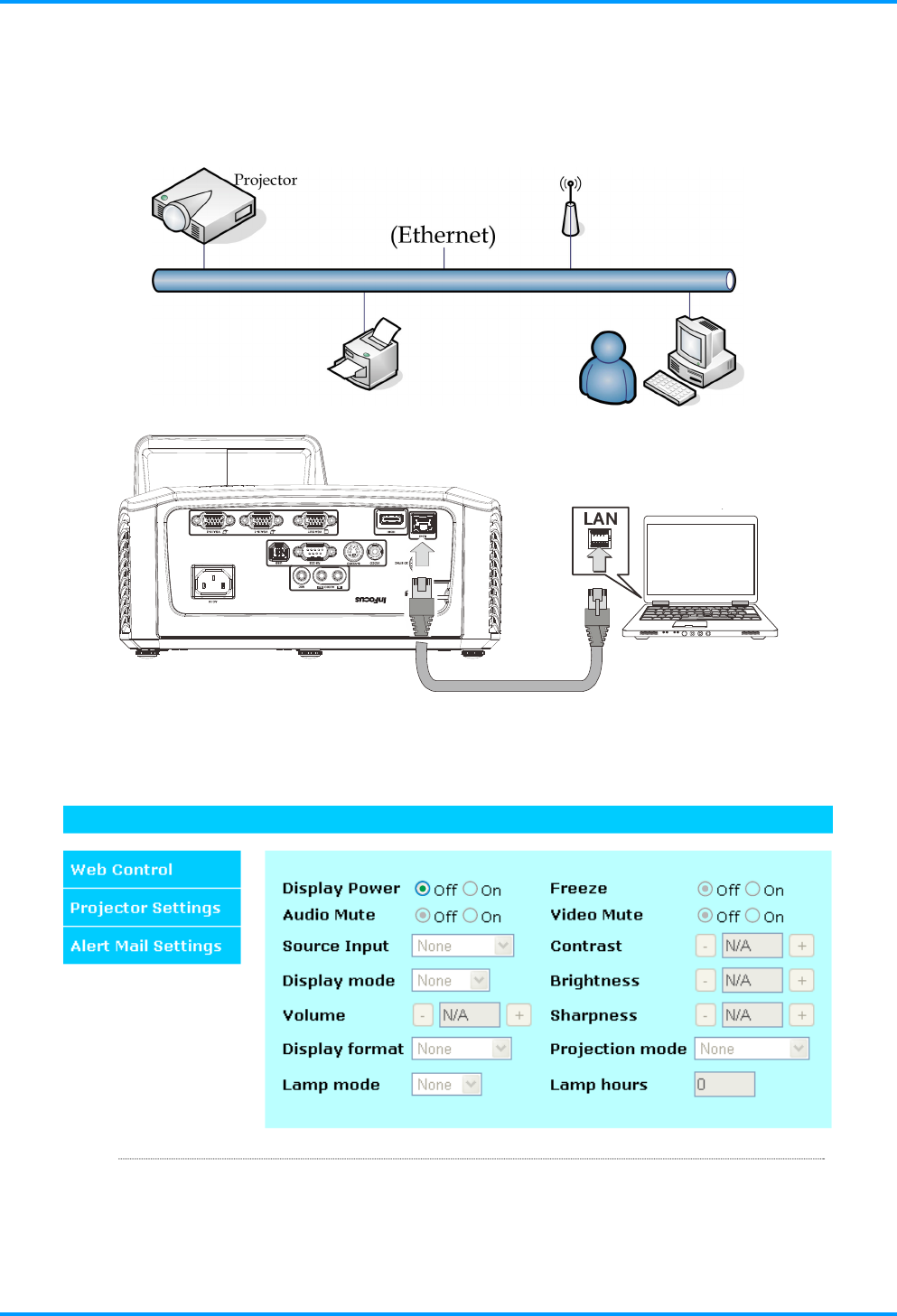
IN134UST/IN136UST User’s Manual
For simplicity and ease of operation, the projector provides diverse networking and remote management
features.
The LAN/RJ45 feature allows the projector to be connected to a network and remotely managed. Available
remote management controls include: Power On/Off, Video-Source, Brightness and Contrast settings,
Sound-Mute, etc.
Enter the Projector IP address shown in the SETUP >> Basic >> Lan Control Setting >> Net-
work State menu. Note: DHCP must be on. The LAN/RJ45 Web Control window displays as
follows:
Preparing Email Alerts
1. Make sure that user can access the homepage of LAN RJ45 function by web browser (for ex-
ample, Microsoft Internet Explorer v6.01/v8.0).
– 35 –


















