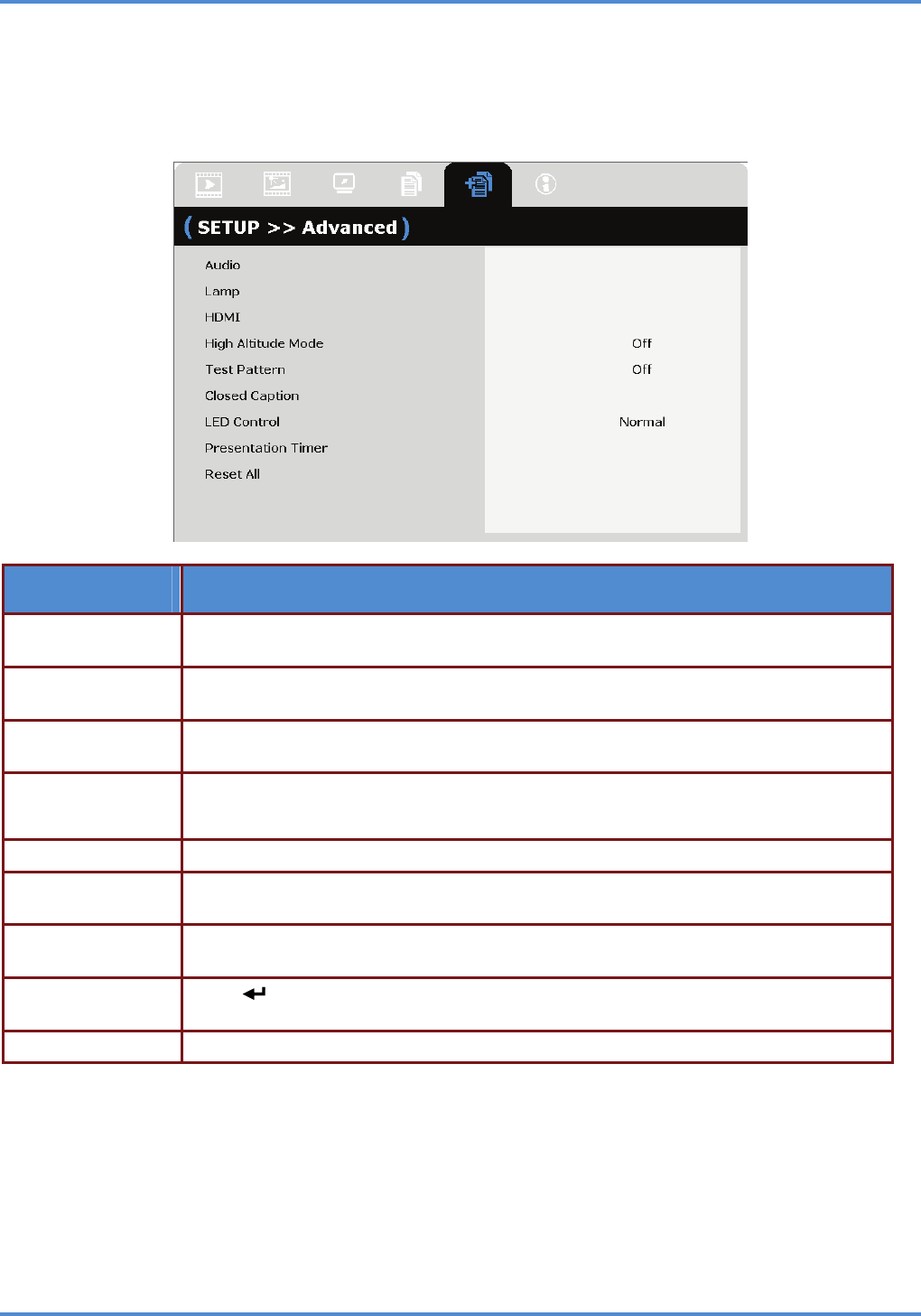
User’s Manual
SETUP>>Advanced Menu
Press the MENU button to open the OSD menu. Press the cursor ◄► button to move to the
SETUP>>Advanced menu. Press the cursor ▲▼ button to move up and down in the
SETUP>>Advanced menu.
ITEM DESCRIPTION
Press the ENTER/SELECT button to enter the Audio sub menu. See Audio on page
Audio
35.
Press the ENTER/SELECT button to enter the Lamp sub menu. See on page Lamp
Lamp
35.
Press the ENTER/SELECT button to enter the HDMI sub menu. See on
page HDMI
HDMI
36.
Press the cursor ◄► buttons to turn on or off High Altitude Mode when the altitude of
the environment is higher than 1500m ( 4921 ft. ).
High Altitude Mode
Test Pattern Press the cursor ◄► buttons to turn on or off the grid test pattern.
Press the ENTER/SELECT button to enter the Closed Caption sub menu.
See
Closed Caption
on page 36. Closed Caption
Press the cursor ◄► buttons to turn the projector LED indicators on (Normal) and off
(Off).
LED Control
(ENTER/SELECT) / ► to the Presentation Timer menu. See Press Presentation
Presentation Timer
Timer on page 37.
Press the ENTER/SELECT button to enter reset all settings to default values. Reset All
– 34 –


















