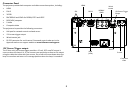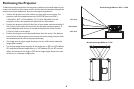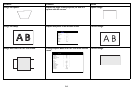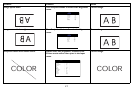11
Connecting a video device
You can connect video devices such as VCRs, DVD players, camcorders, digital
cameras, video game consoles, HDTV receivers, and TV tuners to the projector.
Note: This projector does not support audio. You must connect audio directly from
your source to a stereo or home theater system.
You can connect the projector to most video devices that can output video. You
cannot directly connect the coaxial cable that enters your house from a cable or
satellite company; the signal must pass through a tuner first. Examples of tuners
are digital cable boxes, VCRs, digital video recorders, and satellite TV boxes.
Basically, any device that can change channels is considered a tuner.
Although the aspect ratio is automatically selected by the projector based on the
signal input, you can change the aspect ratio, if desired. The projector’s Aspect
Ratio setting is accessed through the Aspect button on the remote or through the
projector’s Picture Menu. See
page 25 for more information.
Video device connections
No video cables are provided with the projector. You can order cables from InFocus
or use your own.
HDMI 1.3 connection
HDMI is a standard, uncompressed, all-digital audio/video interface. HDMI
provides an interface between sources, such as set-top boxes, DVD players, and
receivers and your projector. Plug an HDMI cable into the video out connector on
the video device and into the HDMI connector on the projector.
To take advantage of HDMI 1.3 Deep Color (30 bit) you must have a 1.3-compatible
source.
3G-SDI
Connect a BNC coaxial cable into the video device. Plug the other end of the cable
into the SDI In connector on the projector.
Component video connection
Plug a BNC type component cable into the video device. Plug the other end of the
component cable into the YPbPr connectors as appropriate.
In addition, a Component to VGA adapter can be used in conjunction with the VGA
connectors. Plug the component cable into the video device. Plug the other end of
the component cable into the adapter and plug the adapter into the RGB
connector.
Component offers the highest quality analog video output.
S-video connection
If your video device uses a round, four-prong S-video connector, plug an S-video
cable into the S-video connector on your video device and into the S-video
connector on the projector.
S-video delivers higher quality video output than composite.
Composite video connection
Plug the composite video cable’s yellow connector into the video out connector on
the video device. Plug the other yellow connector into the yellow Video
connector on the projector.
Composite Video output from composite connections is not as high quality as S-
video or as Component.
RGB (VGA) connection
If your video device has a 15-pin VGA output, plug one end of the included
computer cable into the VGA connector on your video source. Plug the computer
cable into the RGB connector on the projector.
3G-SDI Out
Connect one end of a BNC coaxial cable into the SDI Out connector on the
projector and the other end into another projector to daisy-chain the projectors.