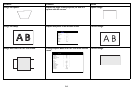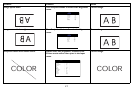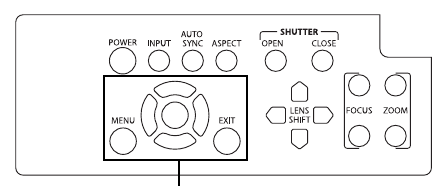
22
Using the keypad buttons
Most buttons are described in detail in other sections, but here is an overview of
their functions:
Power–turns
the projector on and off (page 8).
Input–change
s the active source (page 8).
Auto Sync–
resynchronizes the projector to the source.
Aspect - to
ggles between different aspect ratio modes.
Shutter Open - ope
ns the shutter.
Shutter Close - clo
ses the shutter.
Menu - open
s the onscreen menus (page 23).
Up/Down/Left/Right arrows–n
avigates to and adjusts settings in the menus
(page 23).
Enter - c
onfirms choices made in the menus (page 23).
Exit - close
s the onscreen menus (page 23).
Lens Shift - s
hifts the lens position up, down, left and right.
Focus +/- -
adjusts the focus of the image.
Zoom +/- -
increases and decreases the image size.
Menu navigation
buttons