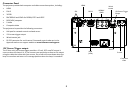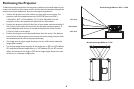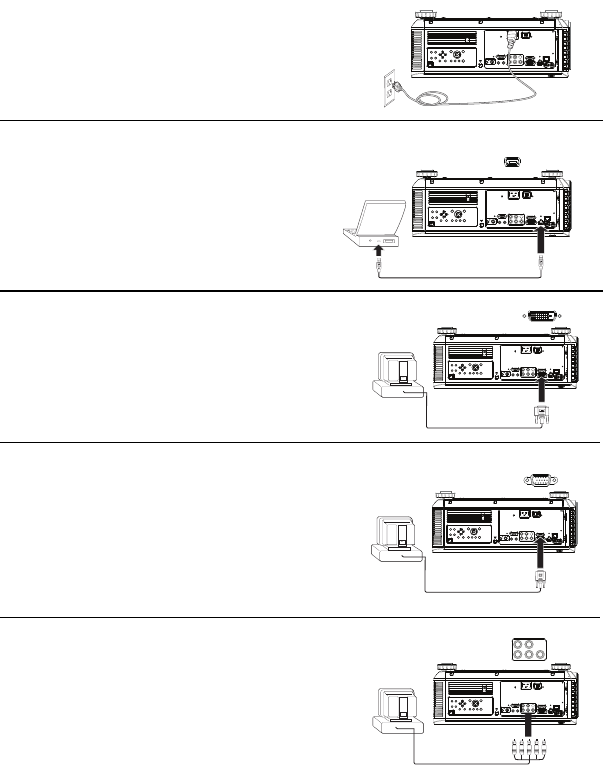
8
Connecting power
Connect the black power cord to the Power connector on the side of the projector
and to your electrical outlet. Turn on the power switch. The Power LED on the top
of the projector (page 12) turns red.
NOTES: Note: Connect
ion to a circuit with a minimum of 20A capacity is
recommended. Always use the power cord that shipped with the projector.
Connecting a computer source
HDMI 1.3 connection
Plug an HDMI cable into the video out connector on the video device and into the
HDMI connector on the projector.
To take advantage of HDMI 1.3 Deep Color (30
bit) you must have a 1.3-compatible
source.
DVI-D
Plug a DVI-D cable into the video out connector on the video device and into the
DVI connector on the projector.
RGB (VGA) connection
Connect one end of the provided computer cable to the RGB connector on the
projector and the other to the VGA connector on your computer. If you are using a
desktop computer, you will need to disconnect the monitor cable from the
computer’s video port first.
RGBHV connection
Connect one end of the BNC cable to the computer and the other end of the cable
into the BNC connectors on the projector.
Note: This projector does not support audio. Audio must be routed separately.
Connect power cord
MOLEX
MOLEX
Connect HDMI cable
Connect DVI-D cable
Connect RGB (VGA) cable
Connect RGBHV cable