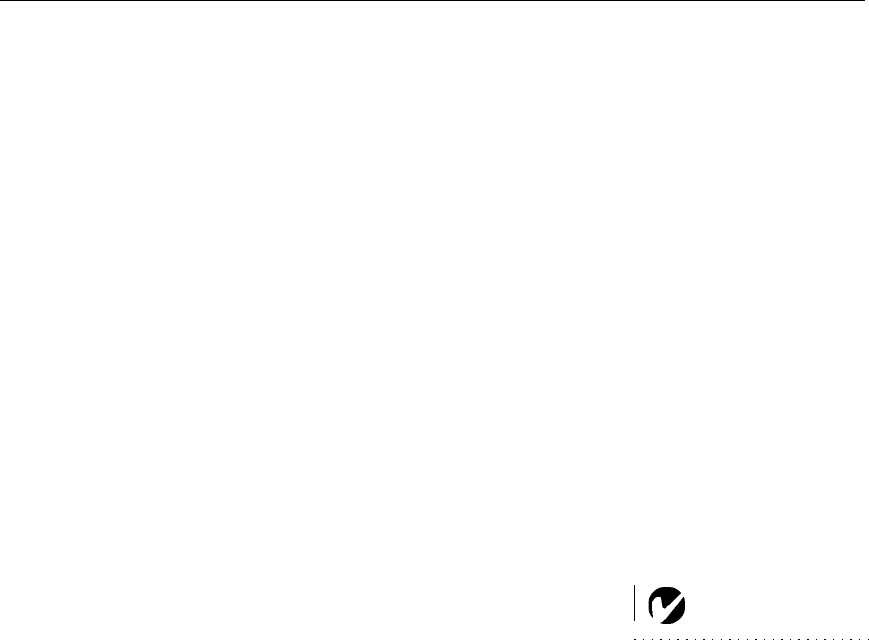
31
Balance
The
Balance
setting controls the balance between the left and
right speakers. The
Balance
setting applies to all sources you have
connected.
•
Press the left mouse button to increase the amount of sound
coming from the left speaker; press the right mouse button to
increase the amount of sound coming from the right speaker.
Fade
The
Fade
setting controls the balance between the internal and
external speakers. The setting appears gray and won’t highlight if
external speakers aren’t connected.
•
Press the left mouse button to increase the amount of sound
coming from the internal speaker; press the right mouse button
to increase the amount of sound coming from the external
speakers.
Audio Source Select
This setting allows you to match a computer or video input to an
audio input. The projector has four computer and three video
inputs, but only four audio inputs.
NOTE: Audio cables must be con-
nected in order to hear sound from
the projector.
Select among audio sources 1, 2, and 3, and CableWizard. (The
CableWizard computer input does not have a separate audio
input. Audio is transmitted in the CableWizard computer input.)
By default, the RGBHV and M1-DA sources are assigned to audio
input 1, the VESA source to audio 2, the CableWizard source to
CableWizard, and all video sources to audio 3. (Figure 8 on page
10 shows the labeled audio inputs on the connector panel.) To
change these assignments, make the desired source active (for
example, the VESA input), then select an audio source.


















