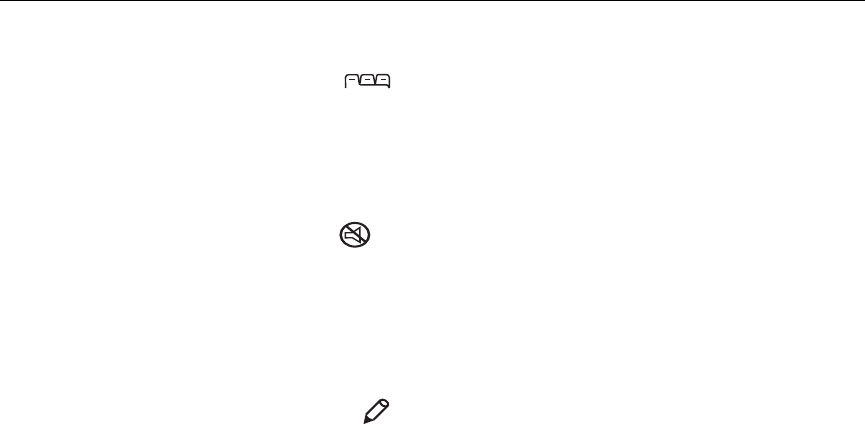
28
Using the Projector
Menu
Press
menu
to open the on-screen menus. Press
menu
again to
close the menus. When you close the menus, the projector saves
any changes you made. For more information about the on-
screen menus, see page 29.
Mute
Pressing the
mute
button silences the internal speaker. It also
silences any external speakers that are connected.
To return the volume to its previous setting, press
mute
again or
press either
volume
button.
Scribble
The
scribble
button activates on-screen annotation.
1
Press the
scribble
button. The cursor changes to a pencil.
2
Press the right disk mouse button (Figure 26 on page 30) to
display the color selector. Use the disk mouse to position the
cursor on the desired color, then press the left mouse button.
Press the right button again to close the color selector.
3
Use the disk mouse to move the pencil to where you want to
start the annotation.
4
Press the left mouse button. The cursor changes to an upright
pencil.
5
Use the disk mouse to draw your annotation. Press the left
mouse button to complete the annotation.
6
To exit Scribble, press the
scribble
button. The annotation is
automatically deleted (it cannot be saved).


















