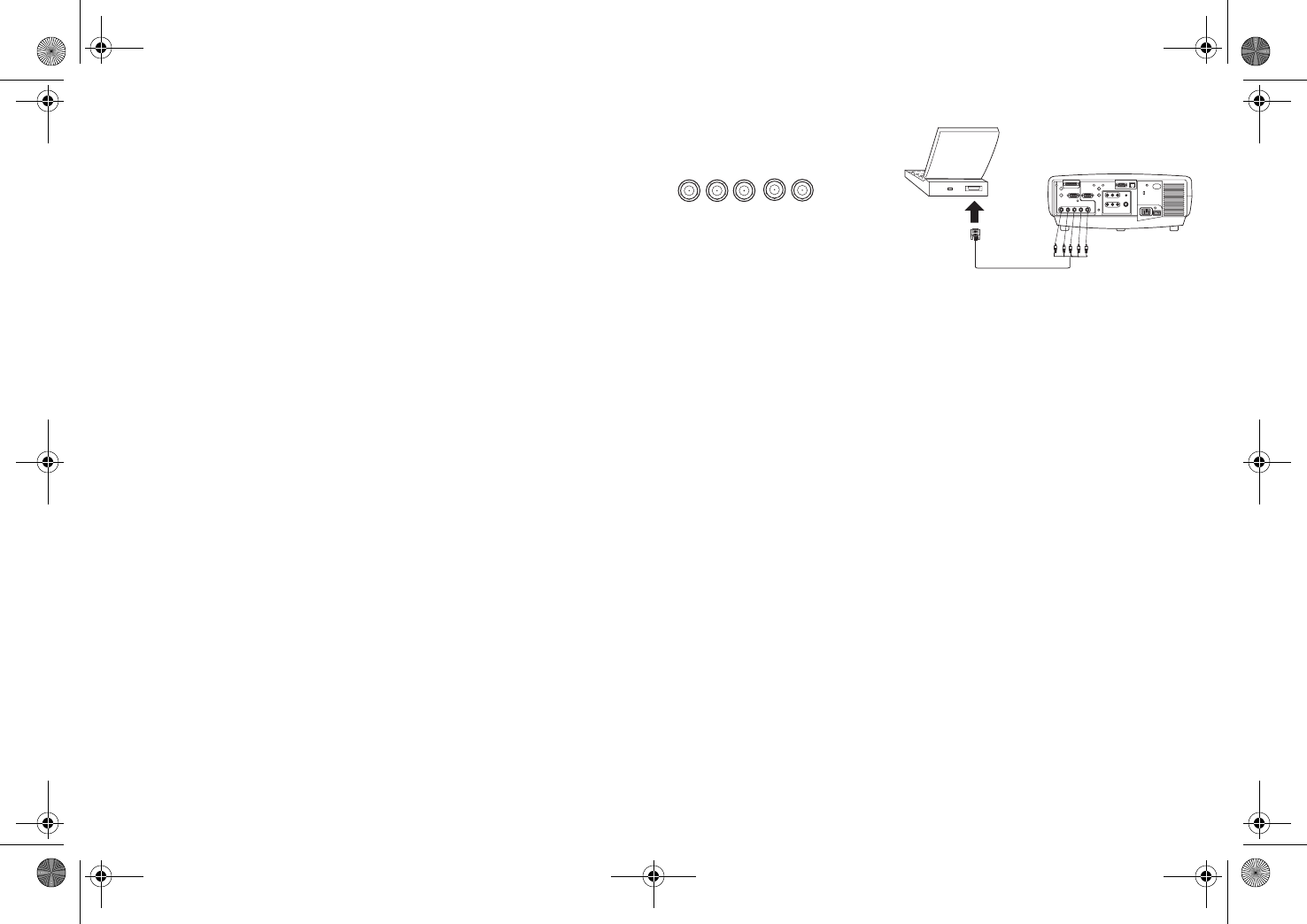
15
You can also connect to your video device using a BNC cable. Connect the
BNC connectors of the BNC cable to the appropriate Computer 3 connec-
tors on the projector. Connect the other end to the video port on your video
device. Use the A/V cable’s audio connectors as described on the previous
page (the yellow connectors on the A/V cable are not used).
When 4 BNCs are connected, the projector handles a composite synch on H.
When 3 BNCs are connected, the projector handles a composite synch on G.
NOTE: The BNC connectors can be used for HDTV sources (480i, 480p,
720p and 1080i formats).
connect BNC cables
H
V
RG B
LP840-850-860 User's Guide-02.fm Page 15 Friday, February 25, 2005 12:58 PM


















