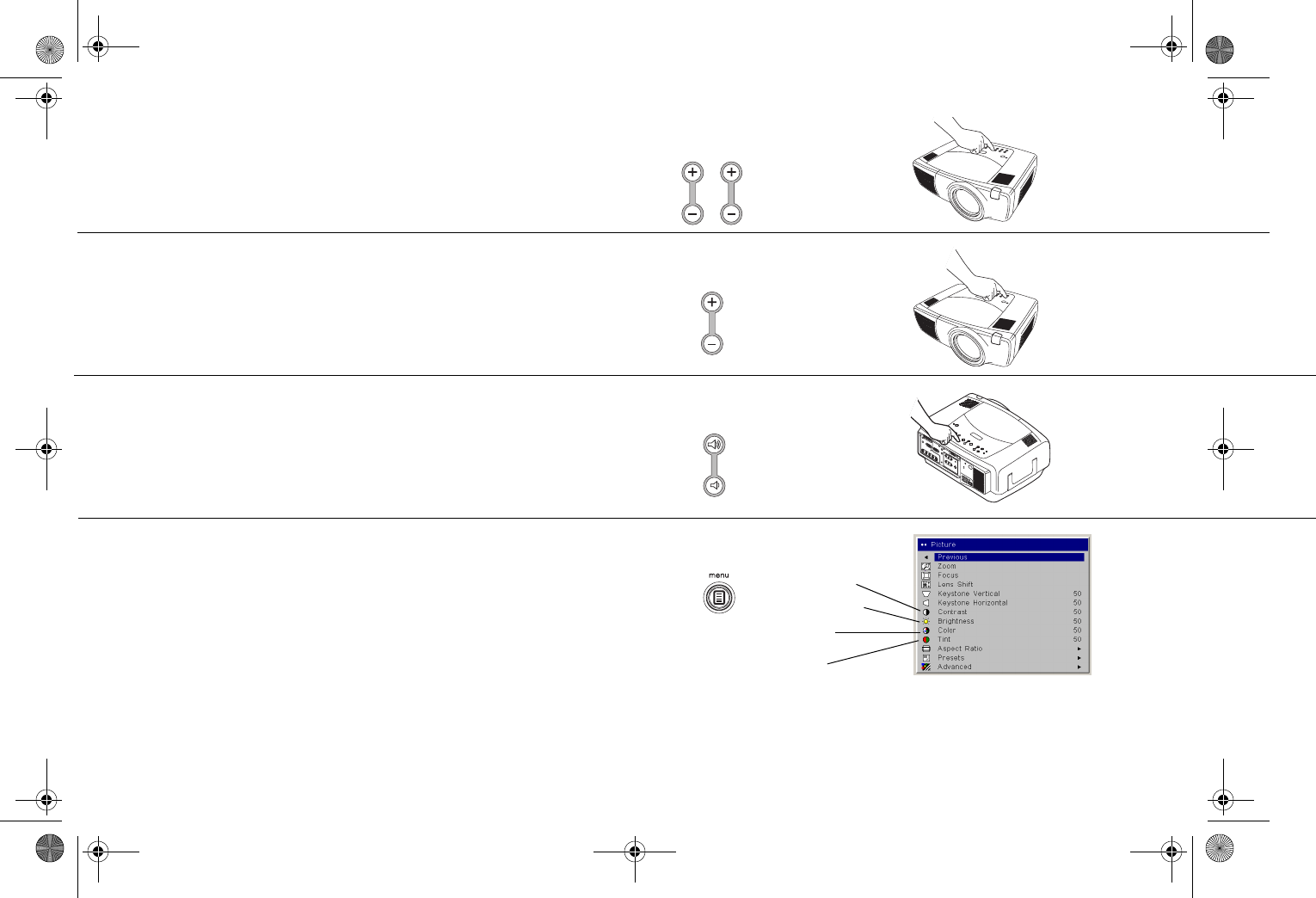
17
Adjust the zoom or focus by pressing the power Zoom or power Focus
buttons on the keypad until the desired image size and focus are produced.
You can also adjust the zoom and focus via the menus. See page 32
If the image is not on the screen or viewing area, adjust it by pressing the
lens shift button on the keypad.
Press the upper Lens Shift button to shift the lens upward. Press the lower
Lens Shift button to shift the lens downward
.
You can also adjust the lens shift via the menus. See page 32.
Adjust the volume on the keypad or remote.
Adjust the Contrast, Brightness, Color, or Tint in the Picture menu.
See page 31 for help with the menus.
zoom focus
adjust Zoom and Focus
lens shift
adjust Lens Shift
volume
adjust volume
adjust Picture menu
contrast
brightness
color
tint
LP840-850-860 User's Guide-02.fm Page 17 Friday, February 25, 2005 12:58 PM


















