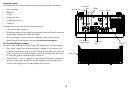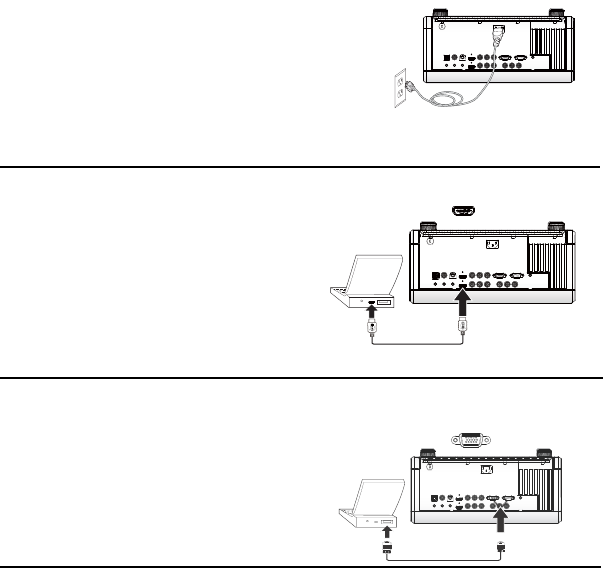
10
Connecting power
Connect the black power cord to the Power connector on the rear of the projector
and to your electrical outlet. The Power light on the Status Indicator Panel (page 15)
turns amber.
NOTE: Always use
the power cord that shipped with the projector.
Connecting a computer source
HDMI 1.3 connection
HDMI is a standard, uncompressed, all-digital audio/video interface. HDMI
provides an interface between sources, such as set-top boxes, DVD players, and
receivers and your projector. Plug an HDMI cable into the video out connector on
the video device and into either the HDMI 1 or HDMI 2 connector on the projector.
To take advantage of HDMI 1.3 Deep Colo
r (30 bit) you must have a 1.3-
compatible source.
VGA connection
Connect one end of the provided computer cable to the VGA connector on the
projector and the other to the VGA connector on your computer. If you are using a
desktop computer, you will need to disconnect the monitor cable from the
computer’s video port first.
Connect power cord
Connect HDMI cable
Connect computer cable