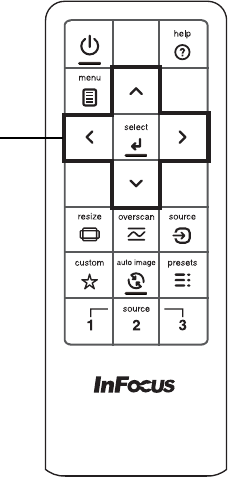
23
Using the remote control
The remote uses two (2) AA batteries. You can install the batteries by removing the
cover from the remote’s back, aligning the + and - ends of the batteries, sliding them
into place, and then replacing the cover.
Caution:
• When disposing of the batteries, be sure to do so in an en
vironmentally proper
manner.
• If the remote control gets wet, wipe it dry immediately.
• Avoid excessive heat and humidity.
• Ensure the batteries’ polarity (+/-) is aligned correctly.
• Do not mix new and old batteries together
, or different types of batteries
together.
• Replace the batteries as soon as they run out.
• Remove batteries from the remote control when stor
ing or not in use for a
prolonged period.
To operate, point the remote at the front of t
he projector (not at the computer). The
range of optimum operation is about 30’ (9m).
Press the remote’s Power button to turn the projector on and off (see page 15 for
shutdown information).
Press the remote’s Menu button to open the projector’s menu system. Use the arrow
buttons to navigate, and the Select button to select features and adjust values in the
menus. See page 26 for more information on the menus.
The remote also has the following buttons:
• He
lp accesses the projector’s help feature (see page 31).
• Res
ize switches between aspect ratios (see page 27).
• Overscan removes noise at the edge of a video image.
• Sour
ce switches between sources.
• Custom can
be assigned to a special function, like Blank Screen or Freeze (see
page 29).
• Auto Im
age resynchronizes the projector to the source.
• Pr
esets selects between different stored settings (see page 27).
• Sour
ce 1, 2, 3 switches between user assigned sources.
Troubleshooting the remote
• Make sure the batteries are installed in the proper orientation and are not dead.
• Make sure you’re pointing the remote at the
projector or the screen, not the
computer, and are within the remote range of 30’ (9m). For best results, point
the remote at the projector.
Navigation
buttons


















