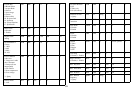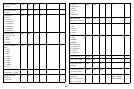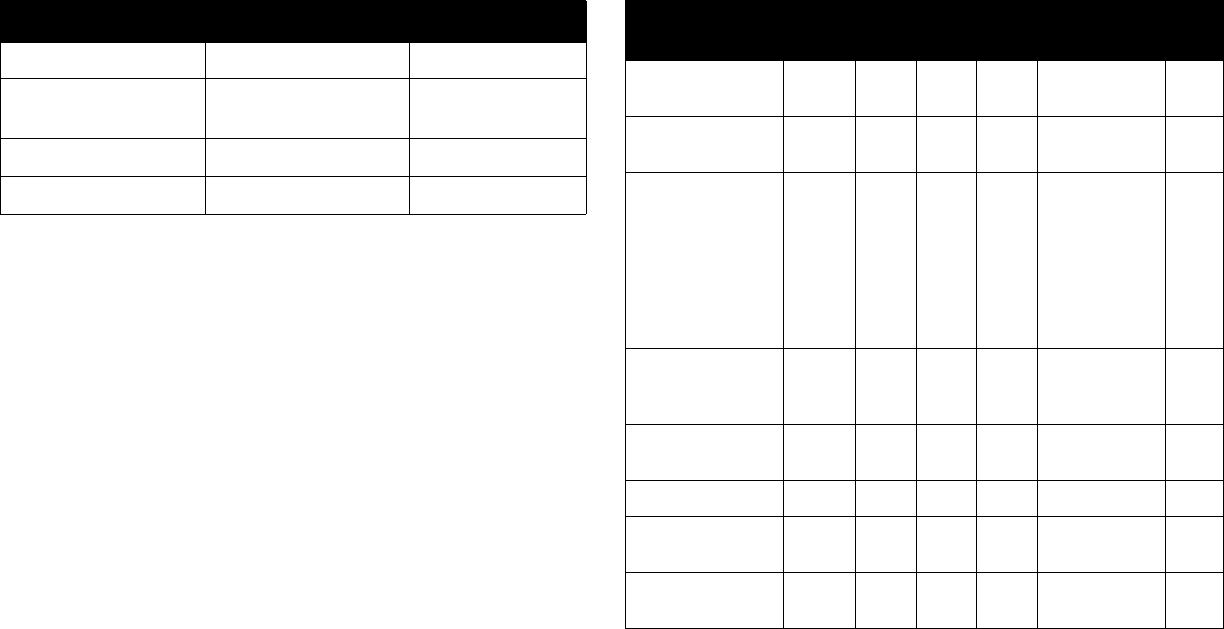
Write Command Examples
Function Commend Response
Brightness
(BRT100) Sets the brightness to
100
Power (PWR0) Turns power off
Power (PWR1) Turns power on
37
Error Conditions
Not all commands are supported for all projector
s. If an unsupported command is
issued, the command will be ignored. If a command is received that is not
understood, a ‘?’ character will be returned indicating the commandwas not
understood.
Limitations
The projector cannot respond to
commands coming in at a high-rate. Therefore, a
delay must occur between commands to ensure that the command gets properly
executed. To assure the projector can process a command, wait 3 seconds before
entering the next command.
The Step column refers to increasing or decreasin
g the menu bar position since the
On-screen Display is not an exact match of values. For example, Step 2 changes the
data by 2 through the CLI (Command Line Interface). The menu bar is up (or down)
by 1.
Function
Com-
mands
RW Min Max Default Step
AC Power On
0: Disable; 1: Enable
APO RW 0 1 0 1
Always-On
Fu
nctions
SPS RW 0 2 0 1
Aspect Ratio
0: Auto
1: Native
2: 4:3
3: 16:9
4: Letterbox
5: Panorama
6: 16:10
ARZ RW 0 6 0 1
Aspect Ratio of
Cur
rent Source
? = Query
QAR R source specific
Auto Image
1: Enable
AIM W n/a 1 1 1
Auto Off Time AOT RW 0 6 6 1
Auto Source
0: Disable; 1: Enable
ASC RW 0 1 1 1
Blank Screen
0: Off; 1: On
BLK RW 0 1 0 1