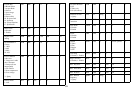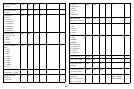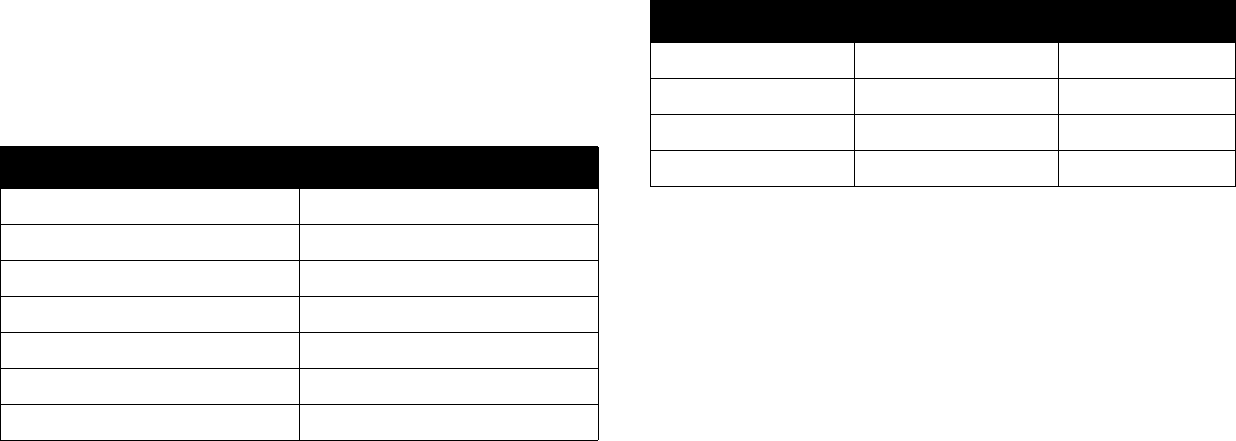
36
RS-232 Commands
IMPORTANT: When formatting commands sent from a control system or
computer, enclose commands in parentheses “(“ and “)”. When entering custom
commands into Scheduled Tasks in the projector’s web interface, enclose
commands in less than/greater than symbols “<” and “>” instead.
Communication Configuration
Visit our website for additional RS-23
2 settings and information.
To control this projector via RS-232, connect a null
modem cable and set the control
system serial port settings to match the following communication configuration:
RS-232 Port Settings
Setting Value
Bits per second 115,200
Data bits 8
Parity None
Stop bits 1
Flow control None
Emulation VT100
Command Format
All commands consist of 3 alpha characters followed by
a request, all enclosed in
parentheses. The request can be a read request (indicated by a"?") or a write request
(indicated by 1 to 4 ASCII digits).
A read request example:
(AAA?) where
(starts the command
AAA denotes the command
? denotes the read request
) ends the command
A read command returns the range and
the current setting, for example:
Read Command Examples
Function Command Response
Brightness (BRT?) (0-100, 50)
Vo l u m e (VOL?) (0-100, 50)
Lamp Hours (LMP?) (0-32766, 42)
A write request example:
(AAA####) where
(starts the command
AAA denotes the command
#### denotes the value to be written
(leading zeros not necessary)
) ends the command
Some commands have ranges, while others
are absolute. If a number greater than
the maximum range is received, it is automatically set to the maximum number for
that function. If a command is received that is not understood, a "?" is returned.
With absolute settings, "0" is off, 1-9999 is on. The one exception is the Power
command, where 0 is off and 1 is on.
To assure the projector can process a command, wait 3 seconds before entering the
next command.