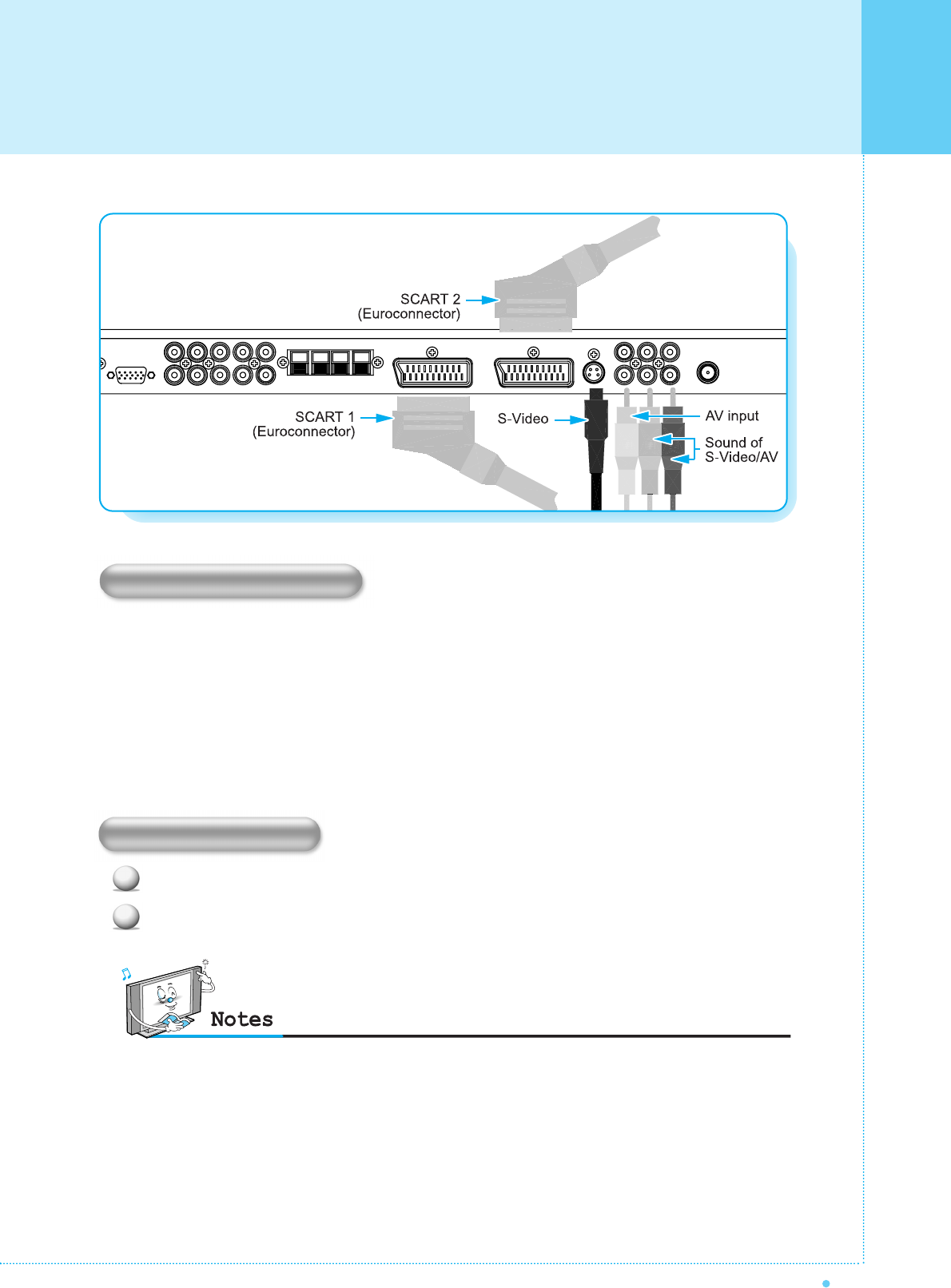
19
OWNER'S MANUAL
Connecting the VCR
Press INPUT button on the remote control and select Video Sources.
Insert a video tape into the VCR and press the PLAY key on the VCR.
With SCART (Euro cable)
Connect a SCART cable to the SCART jacks of the VCR and the Monitor.
With S-Video
Connect a S-Video cable to the S-Video jacks of the VCR and the Monitor.
Connect L (White), R (Red) sound cable (composite) to the sound jacks of the VCR and the Monitor.
With AV input
Connect a composite cable to the AV video jacks of the VCR and the Monitor.
Connect L (White), R (Red) sound cable (composite) to the sound jacks of the VCR and the Monitor.
Connecting the VCR
1
2
Watching VCR
•To avoid picture noise (interference), leave an adequate distance(over 3m) between the VCR and monitor.
• When connecting the Monitor with external equipment, match the colour of connecting ports(e.g. Video -yellow,
Audio(L) -white, Audio(R) - red).
• If you have a mono VCR, connect the audio cable from the VCR to the AUDIO(L/MONO) input of the Monitor.
• If you connect an S-VHS VCR to the S-VIDEO input socket, you can get a better picture quality than normal video
input (AV).


















