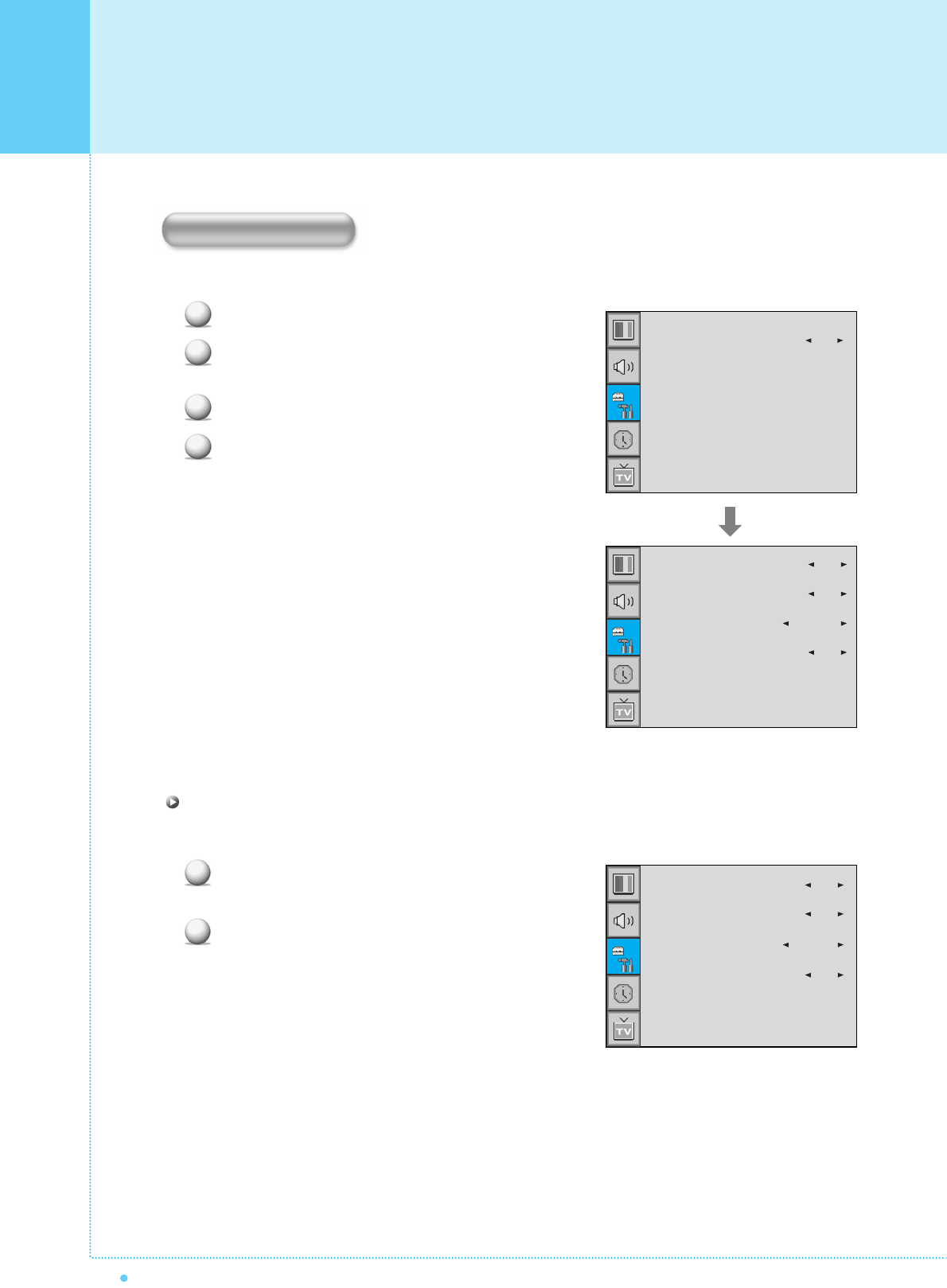
46
OWNER'S MANUAL
You can se up ID, Blue Back, Language and Front key Lock in Advanced Menu.
Press Menu/set button to display the main OSD menu.
Select the SET UP main menu with PG+ / PG-
button on the remote control.
Press Menu/Set to enter the sub menu.
Select Advanced and press Menu/Set to enter the
Advanced menu. Then the PIP sub menu appear.
Set ID in Advanced
Set the ID of the Monitor for mass-controlling through the serial port.
Select Set ID and press VOL+ button to enter the
¥part. Then the cursor moves into the ¥part.
Adjust with PG+ / PG- button and press BACK button.
1
2
3
4
1
2
Translucent OFF
PIP
Advanced
Set ID 99
Blue Back OFF
Language ENGLISH
Front key Lock OFF
Set ID 99
Blue Back OFF
Language ENGLISH
Front key Lock OFF
Setting the Others
Advanced


















