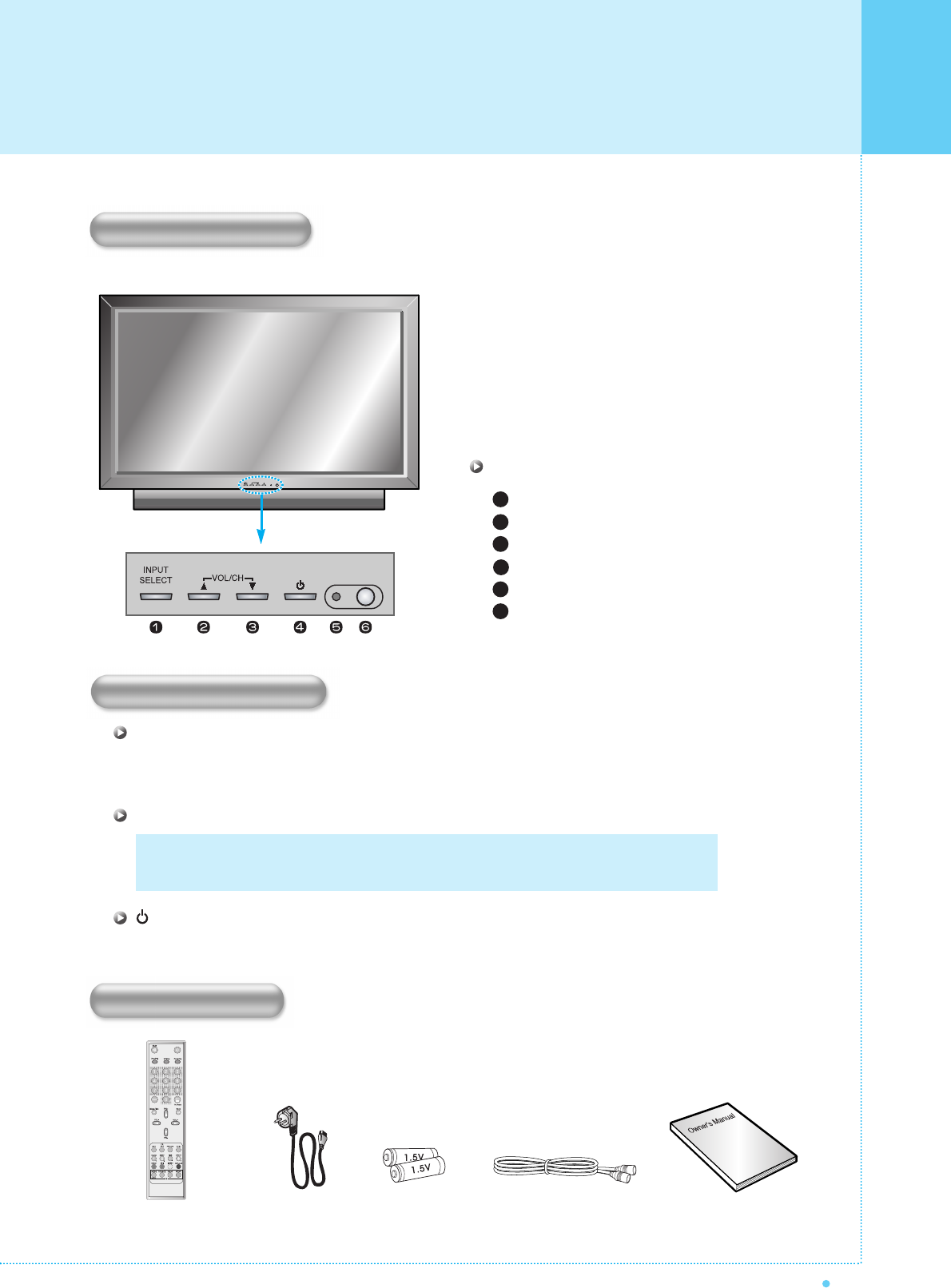
9
OWNER'S MANUAL
Select the signal source from multiple input sources such as TV, SCART 1, SCART 2, S-Video / AV,
Component1, Component2, PC and DVI.
To change the CHANNEL, Press
key first and change the CHANNEL with
,
keys.
To change the VOLUME,
Press
key first and change the VOLUME with
,
keys.
Turn the Monitor on and off.
Input Source Select
UP
DOWN (See the box below.)
Power (Stand By)
Remote Sensor.
Status / Power Indicator LED
1
2
3
4
5
6
OSD Key Position
OSD key & Function
INPUT SELECT
VOL/CH
Power On /Off
OSD Key Function
Accessories
Front Panel
Viewing the Control Panel
Remote Control Handset Power Cord Alkaline Batteries Owner's ManualRF Cable


















