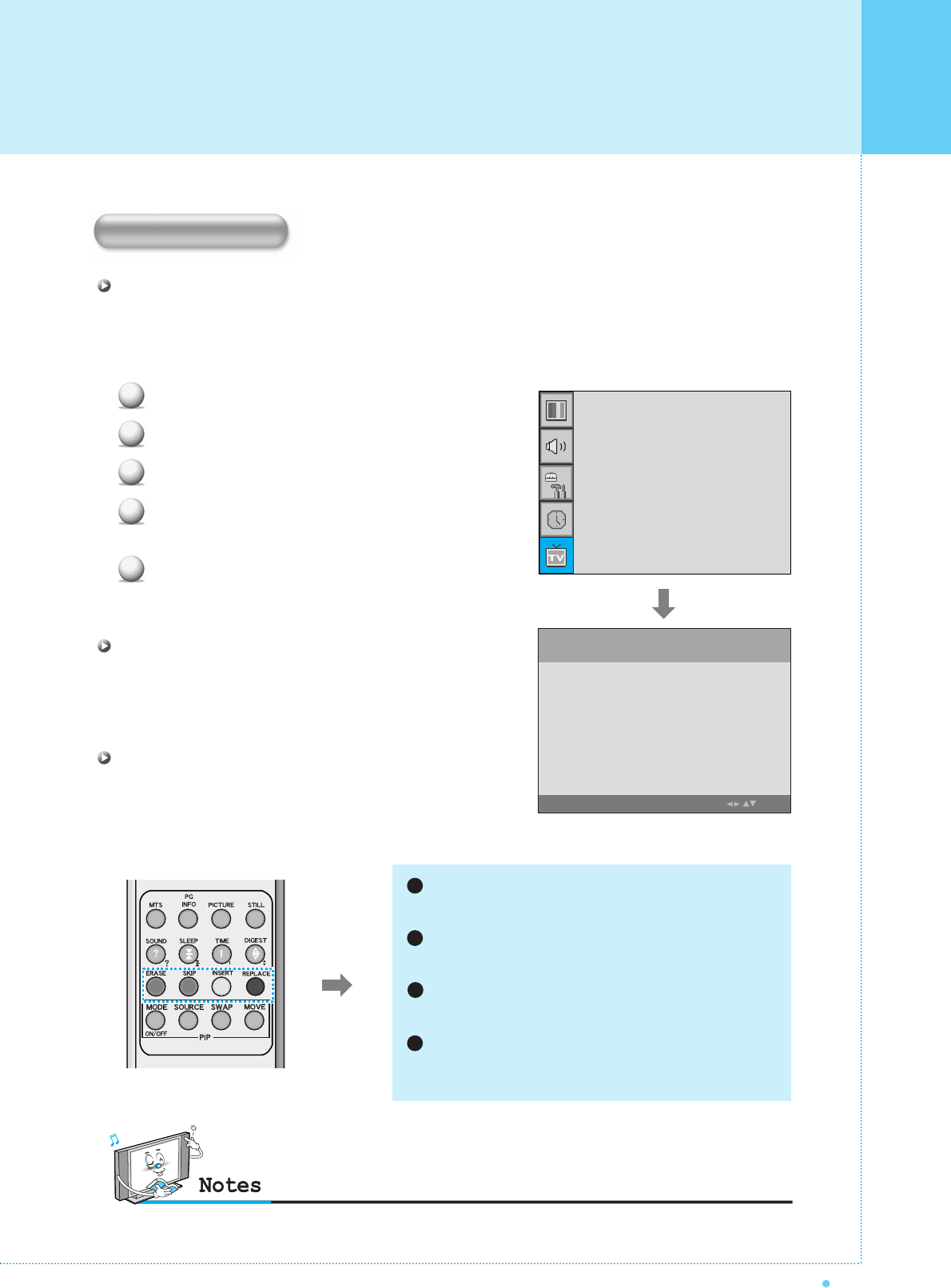29
OWNER'S MANUAL
Setting the Channel
Edit Favorite program List
You can store of your favorite channels for each available input source (such as TV or CATV).
Then, when you press the FAVORITE button on the remote control, the Monitor display only the favorite
channels you previously stored, allowing you to quickly and easily find frequently wanted channels.
Press Menu/set button to display the main OSD menu.
Select the TV main menu.
Press Menu/Set to enter the TV sub menu.
Select Edit and press the Menu/Set button.
Then you can see the Favorite program List.
You can select a program with PG+ / Pg button
on the remote control.
TO EDIT THE LIST
You can INSERT, ERASE, SKIP and REPLACE the
programs in the list. Refer to the picture of the remote
control below.
TO EDIT THE PROGRAM IN THE LIST
If you want to edit a program, press Menu/Set button.
Then you can select a field with VOL+/VOL- button.
Press Menu/Set button on the field to edit. Adjust the field
with PG+/PG- button. To return, press BACK button.
1
2
3
4
5
Auto Scan
Manual Scan
Fine Tune
Edit
1 KGBMS 21 AUTO AUTO Yes Yes
2 KGBMS 21 AUTO AUTO Yes Yes
3 KGBMS 21 AUTO AUTO Yes Yes
4 KGBMS 21 AUTO AUTO Yes Yes
5 KGBMS 21 AUTO AUTO Yes Yes
6 KGBMS 21 AUTO AUTO Yes Yes
7 KGBMS 21 AUTO AUTO Yes Yes
Pr Name CH
Picture
Sound
Skip
FAV
gg Kljwef 69 SECAM
D/K No
Yes
• Only scanned channels can be set as Favorite Channels.
1
2
4
5
ERASE
Erase the selected program from the list.
SKIP
Make the selected program will be skipped.
INSERT
Insert new list item.
REPLACE
Replace the selected program with the Current
programs that you're watching.
Move
Edit