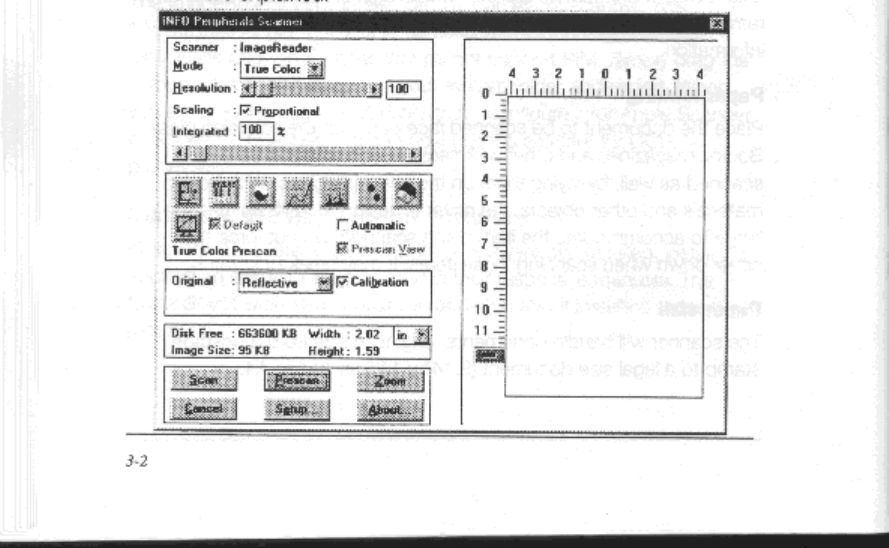
PP
PP
P
aa
aa
a
per conditionper condition
per conditionper condition
per condition
If the sheet to be scanned has any of the following conditions, please take the following precau-
tions before scanIning.
· Remove paper clips, pins or staples
* Let wet paper dry first
· Avoid scanning documents with correction fluid (dry or otherwis
This avoids scratching or marring the scanning glass, and ensures
years of beautiful scans.
SoftwSoftw
SoftwSoftw
Softw
arar
arar
ar
e contre contr
e contre contr
e contr
olsols
olsols
ols
The Info Technician loads a TWAIN-compliant driver. This driver functions as a “user interface” linking the
scanning hardware and application software.
Scanning is initiated from within the’apprication software. All scanning activities are controlled
from the user interface window titled Info Peripherals Scanner. The interface window’s Prescan
command is used to adjust the scanning area, contrast, and intensity before executing the actual
“working” scan. The actual scan is then placed into the application software for viewing, editing,
printing, or storage. In this section, the components and controls of the scanning interface win-
dow are explained.


















