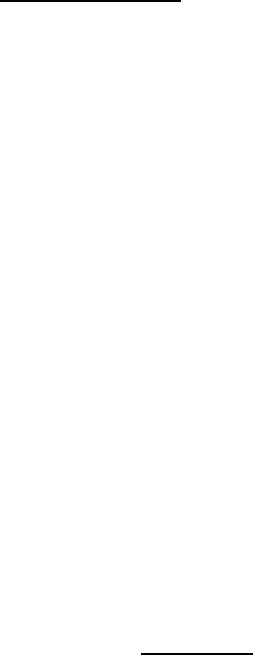
6.-3
EPP is the fastest and most recommended mode to use. If you
do not have this option, you may need to purchase an EPP
Interface card. Call Info Peripherals at (800)777-3208 ext.
2534.
Question: How long does it take for the scanner to initialize?
Answer: If your printer port supports SPP mode only, it takes about two
minutes for the scanner to initialize. If your printer port
supports EPP mode, the initialization speed is much faster,
about 20 seconds.
Printer Questions
Question: What is the function of the Pass-Through Port?
Answer: The ImageReader Ultra is conveniently equipped with a pass-
through port. This port allows you to connect any other
parallel port device such as a printer to the scanner so that
they can share the same port from your computer.
Question: How do I use the pass-through port?
Answer: Connect the printer’s cable to the port labeled Printer on the
back of the scanner. Both the scanner and the printer are now
sharing the same parallel port and can be used at any time,
except in tandem.
Question: Sometimes my pass-through printing does not work at all,
why?
Answer: Your scanner may be off. When performing pass-through
printing, be sure the scanner is on (indicated by the power
light on scanner front).
Question: After installing Works for Windows, my overall printing speed
has slowed dramatically. Why?
Answer: If you have installed Works for Windows, it adds entries into your
win.ini file for the Windows Printing System (WPS). This entry
will slow your printing speed considerably. To correct the
problem, perform the following adjustments:
1. Edit your win.ini file. From Windows 3.x, click File then


















