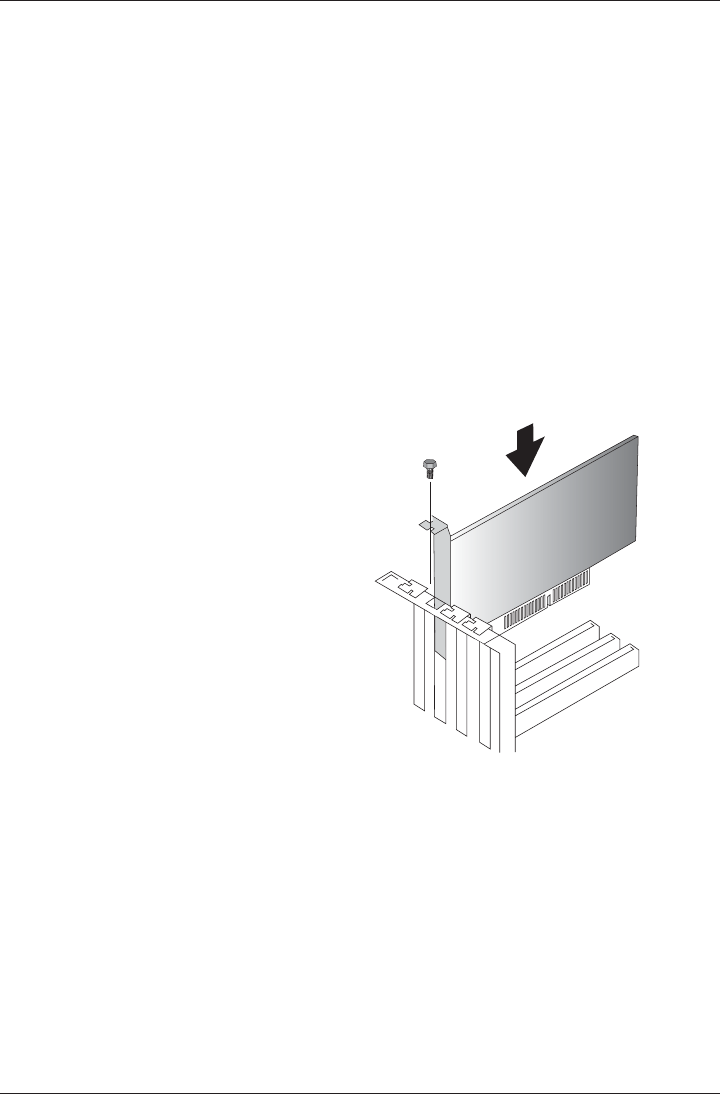
INSTALLING ADDITIONAL MEMORY
Follow instructions on page 14 for removing the computer cover.
.
Open the securing clips at each end of the memory module connector. Insert the
additional memory module in its correct alignment into the module connector until it
snaps into position. The securing clips will automatically snap into place when the
memory module is correctly inserted.
Replace the computer cover, reattach all cables, and start your computer.
INSTALLING A PCI EXPANSION CARD
Follow instructions on page 14 for removing the computer cover.
Remove the screw that holds the filler
bracket in place for the card slot you
want to use and save the screw.
Align the gold connectors on the bottom
of the card with the connector on the
computer board. Rock the card back
and forth while pressing it into place
until it is seated.
Secure the card to the chassis using the
screw you removed earlier. Connect
any cables that are attached to the card
following manufacturer's recommenda-
tions in the instructions that came with
the card.
Replace the computer cover, reattach all cables, and start your computer.
Insignia User Manual
15
singlepages 8/10/04 1:38 PM Page 15


















