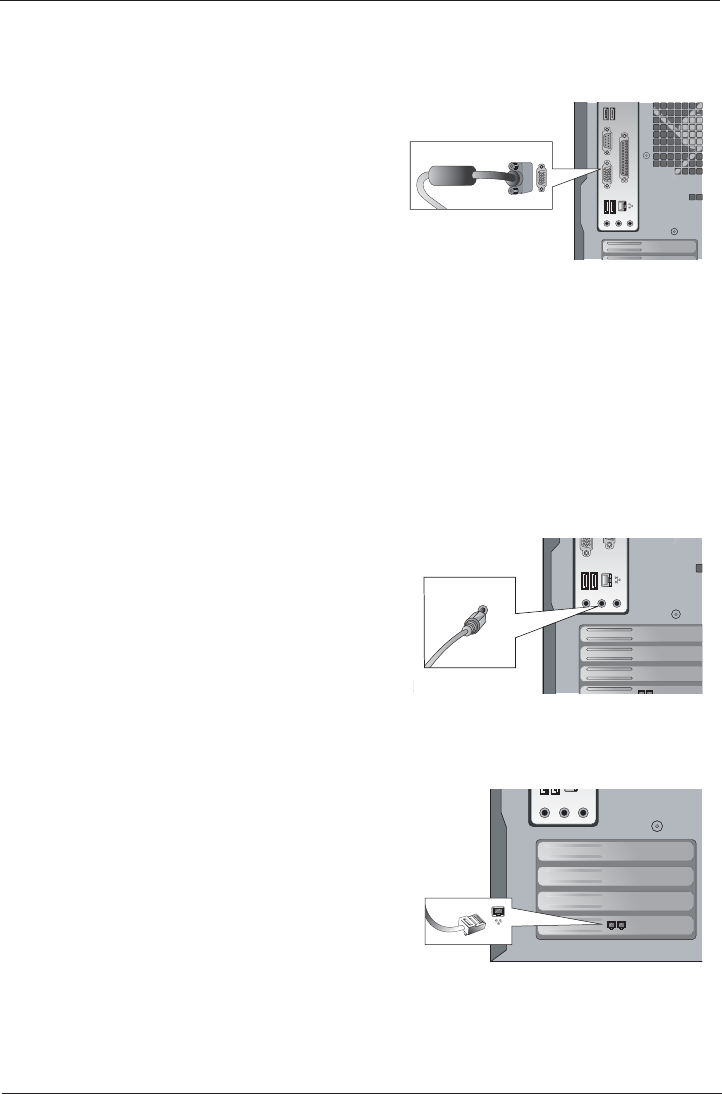
CONNECT THE MONITOR
Unpack the Insignia CRT monitor, or another
monitor you plan to use with your Insignia
computer. Read and follow the monitor
manufacturer's instructions. If software came
with your monitor, please follow the procedures
outlined in the manufacturer's documentation
to install the appropriate drivers.
NOTE: Often monitor manufacturers will offer updated drivers for their monitors. It's a
good idea to visit the manufacturer's website to see if updated drivers are available for your
monitor.
Begin by placing your monitor on a sturdy surface. You should be comfortably seated in
a chair to work with your computer. The top of your monitor should be at or slightly below
eye level to reduce eyestrain and fatigue. Plug the monitor AC power cord into a wall
outlet or surge protector. Then plug the monitor cable into the VGA video port on the
back of your computer.
CONNECT THE SPEAKERS
Plug the speaker connector into the Green
Speaker Port. For your Insignia powered
speakers, plug the speaker AC power cord
into a surge protector or wall outlet.
If your speakers have a volume control, adjust it
to a comfortable listening level.
OPTIONAL: CONNECT THE MODEM
If your new computer will connect to the Internet
using the phone cord, connect one end of the
cord to a working telephone jack and the other
end to the "Line" modem port on the back of the
computer. Use the "Phone" modem port to
connect a telephone to share same line and a
separate cord.
NOTE: The modem should be connected to a working phone jack before turning on your
computer for the first time.
8
singlepages 8/10/04 1:38 PM Page 8


















