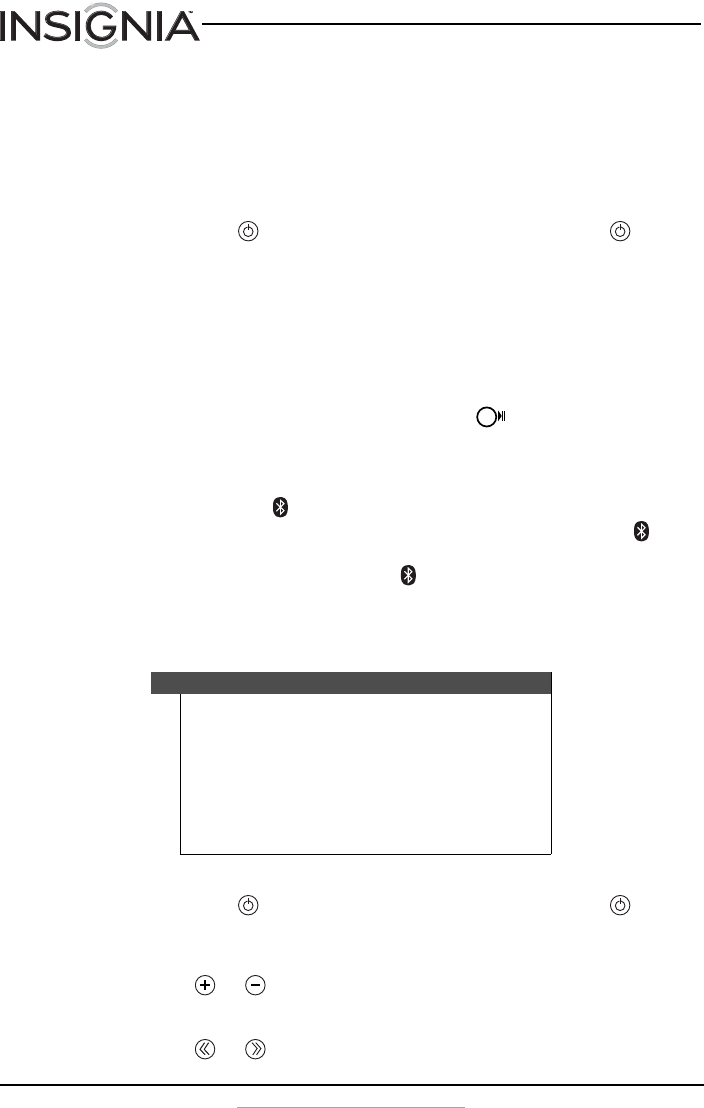
12
NS-CLBT01-B/NS-CLBT01-W Digital Clock Radio with Bluetooth
www.insigniaproducts.com
2 Wait a few seconds to save your setting and exit brightness mode.
Playing audio from a Bluetooth device
You can pair your radio with a Bluetooth device to play the Bluetooth
audio through your radio’s speakers.
To pair your radio with a Bluetooth device:
1 Press Source to turn on your radio, then press Source
repeatedly until Bluetooth appears on the LCD.
2 Make sure that your Bluetooth device is turned on and within 33 feet
(10 meters) of your radio.
3 On the Bluetooth device, enter pairing mode. See the instructions that
came with your Bluetooth device for information about how to enter
pairing mode.
4 On your radio, press and hold Pair/Preset for six seconds. Your
radio enters pairing mode. Your radio remains in pairing mode for five
minutes or until your radio pairs with the Bluetooth device.
• If your Bluetooth device is not turned on or is too far away from
your radio, the icon on the LCD blinks every two seconds.
• While your radio is pairing with your Bluetooth device, the icon
on the LCD blinks twice a second.
• When pairing is complete, the icon on the LCD lights solid.
5 On the Bluetooth device, select NS-CLBT01-B or NS-CLBT01-W.
See the instructions that came with your Bluetooth device for
information about how to select a device for pairing.
To play from a paired Bluetooth device:
1 Press Source to turn on your radio, then press Source
repeatedly until Bluetooth appears on the LCD.
2 To control playback:
• Press or to increase or decrease the volume. While you are
adjusting the volume, the “Volume” icon lights and the current
volume level number appears in the middle of the LCD.
• Press or to go to the previous or next song.
Notes
• Your Bluetooth device must be within 33 feet
(10 meters) of your radio.
• If you turn off your Bluetooth device or move it too far
from the radio, the pairing connection is lost. When you
move the last connected device within your radio's
range, the pairing connection is restored.
• Your radio can store pairing information for eight
devices.


















