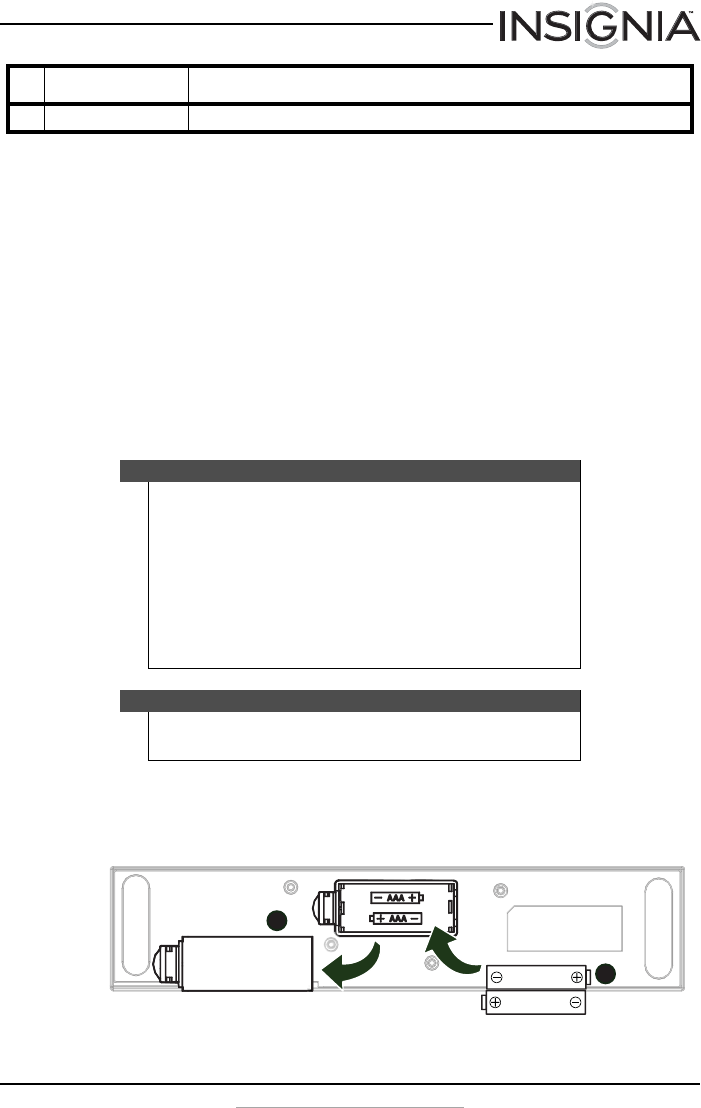
7
NS-CLBT01-B/NS-CLBT01-W Digital Clock Radio with Bluetooth
www.insigniaproducts.com
Package contents
• Digital clock radio with Bluetooth
•AC/DC power adapter
•Quick Setup Guide
•User Guide
Setting up your radio
Installing backup batteries
The backup batteries provide power to backup your settings when you
unplug the AC/DC power adapter.
To install backup batteries:
1 Push the latch to release the battery compartment cover on the
bottom of your radio, then lift the cover off the battery compartment.
13 Alarm 2 Lights when Alarm 2 has been set. See “Setting the alarm time” on page 9.
Cautions
• Use only the size and type of batteries specified.
• Do not mix old and new batteries.
• Make sure that you follow the correct polarity as indicated in the
battery compartment.
• Do not try to recharge batteries not intended to be recharged. They
can overheat and rupture. (Follow the battery manufacturer’s
directions.)
• Do not throw batteries into a fire. Dispose of used batteries as
hazardous waste.
Note
If you unplug the AC/DC power adapter and the backup batteries are dead or
not installed, the time setting is lost.
# Icon Description
AAA
AAA
1
2


















