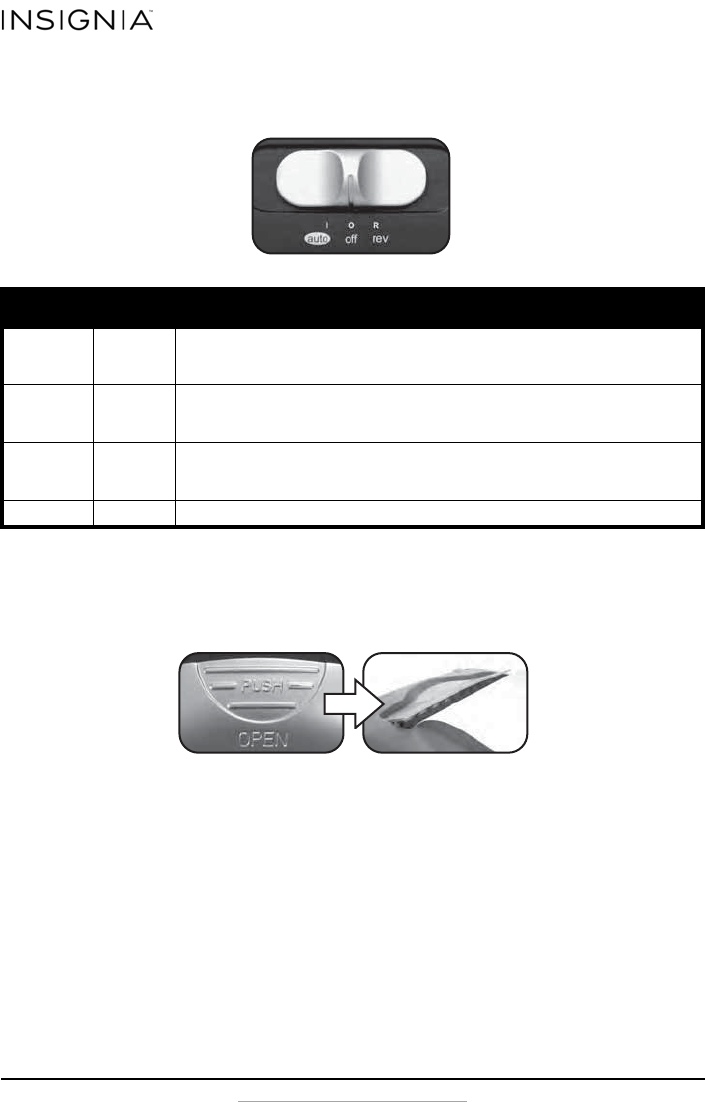
8
12-SHEET CROSSCUT PAPER SHREDDER
www.insigniaproducts.com
1 To begin shredding, locate the switch on the shredder (on the top, at
the right rear corner) and select the “Auto” mode. The Green Power
LED indicates the shredder is On and ready to use.
2 Press the designated “push open” area on the handle of the cover (on
top) to tilt open and expose the paper feed slot. The cover will click
into a preset position for safe shredding.* With the feed slot now open,
you can shred sheets of paper or one credit card per pass.
*Be sure not to tilt open the cover completely beyond the preset
position, otherwise the ShredSafe™ power cut off feature will be
activated and the shredder will be inoperable.
Position Setting Indicates
| AUTO/ON This setting allows the shredder to be automatically started by inserting paper
into the shred opening. Always feed the paper in as straight as possible. When
the paper has passed through, the shredder will automatically stop.
O OFF This setting turns off all features of the shredder. For safety reasons, we
recommend that you leave the shredder in the "Off" position whenever the
shredder is unattended or not in use.
R REV
(Reverse)
In the unlikely event of a paper jam, the reverse setting can be used to help
clear the cutters of paper that has not passed through. Never attempt to clear
a jam by using the reverse function until you have emptied the wastebasket.
READY The green LED light indicates the shredder is “On” and ready for use.
NS-PS12CC-C_14-0409 MAN_V1_ENG.fm Page 8 Wednesday, April 16, 2014 4:13 PM

















