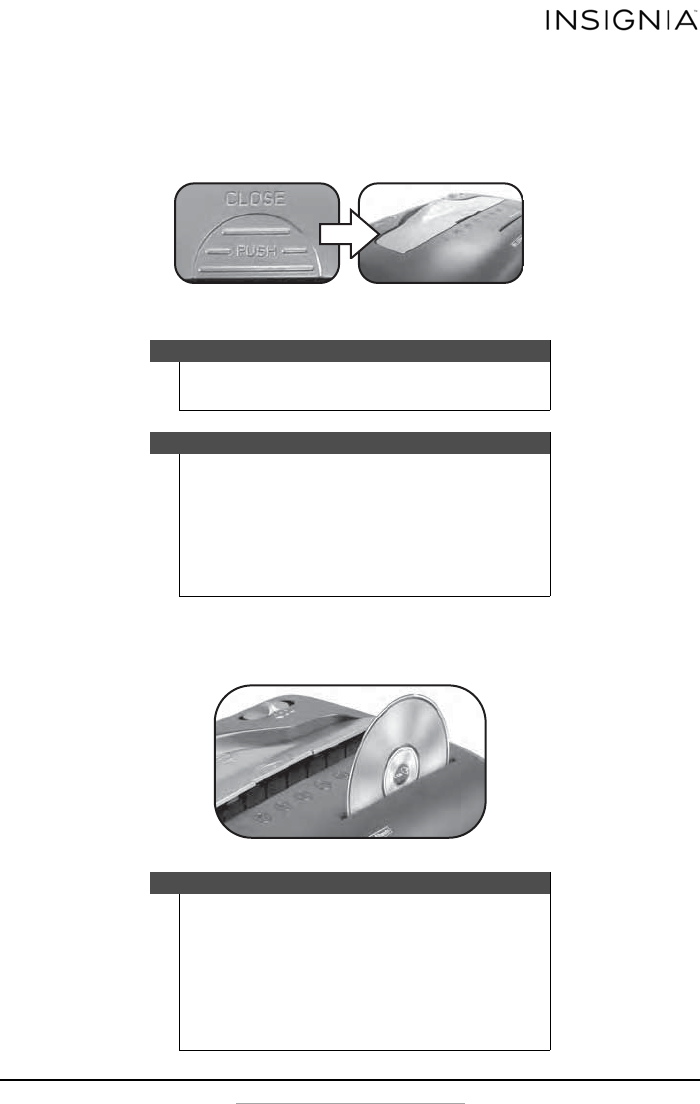
9
12-SHEET CROSSCUT PAPER SHREDDER
www.insigniaproducts.com
3 When shredding is completed, you can press the designated “push
close” area on the cover (on top) to tilt shut the paper feed slot. We
recommend that you close the paper feed slot when the shredder is
not in use. This will prevent any objects from getting into the feed slot
and being accidentally shredded.
To use the shredder for CDs or credit cards:
• Hold the CD/DVD by the edge and feed one at a time, releasing when
shredding begins. The shredder will stop when the entire disc has been
destroyed.
Warning
Do not hold a CD/DVD with your finger through the center ring
while feeding it into the shredder. Serious injury may occur.
Cautions
• Never feed more than one credit card or CD/DVD at a
time.
• Only shred credit cards by feeding them vertically into
the middle of the entry, releasing when shredding
begins. Never feed more than one credit card at a time.
• Do not activate the reverse function while shredding
credit cards or CDs/DVDs.
Cautions
• Never shred large paper clips, window or insulated
envelopes, continuous forms, newsprint, transparencies,
laminated documents, cardboard, any items with
adhesives, hard materials, or plastic (except Credit Cards
and CDs/DVDs).
• This shredder will shred staples and small paperclips. It is
recommended that you remove paper clips whenever
possible to extend the lifespan of your shredder.
NS-PS12CC-C_14-0409 MAN_V1_ENG.fm Page 9 Wednesday, April 16, 2014 4:13 PM

















