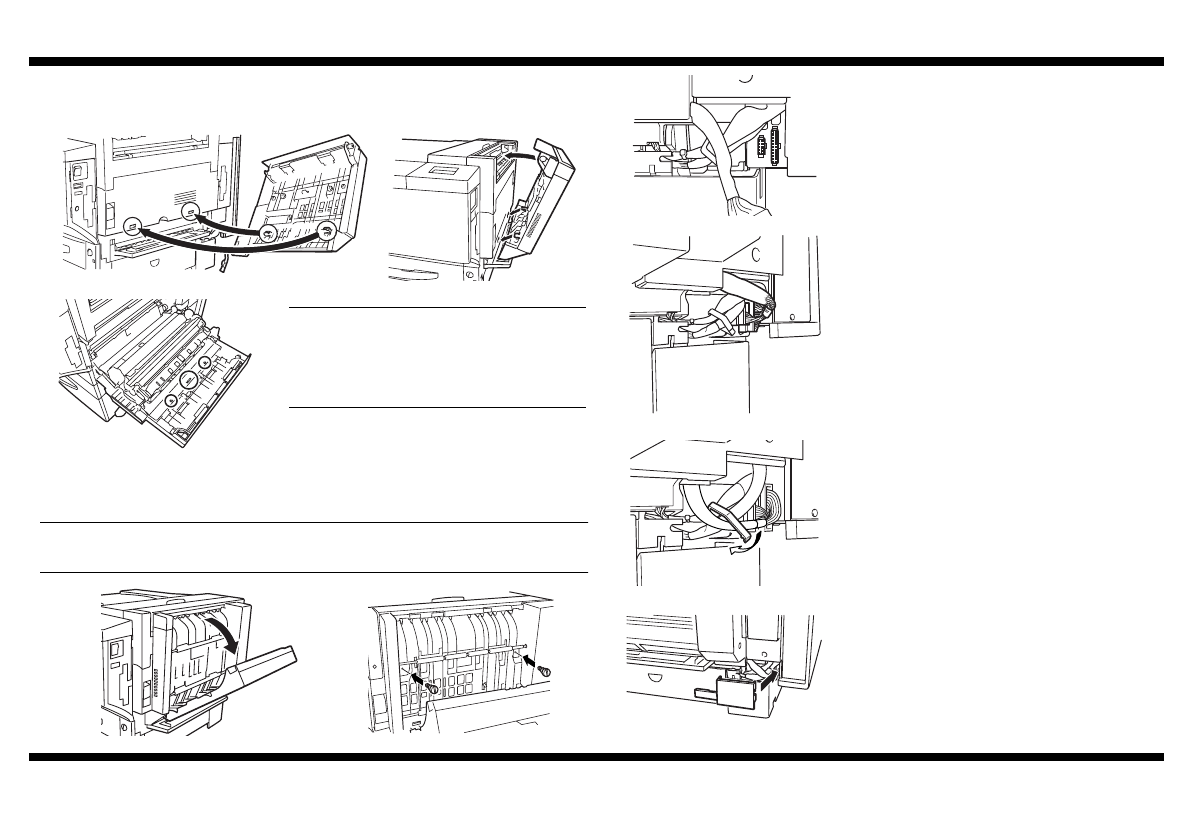
Duplex Unit
– 3 –
4657-7744-12
■
Installing the Duplex Unit
1. Align the two tabs on the duplex unit with the two holes in the copier, and then install
the duplex unit.
NOTE
While supporting the duplex unit, open the
door on the right side of the copier, and
make sure that the tabs are secured within
the holes in the copier door.
2. Open the duplex unit, and then secure the duplex unit to the copier with the enclosed
flat-head screws.
Firmly tighten the screws with a coin or screwdriver.
NOTE
Keep the duplex unit supported until it is secured with the screws.
3. Plug the two connectors from the duplex unit
into the connectors on the copier.
4. Secure the cable of the duplex unit with the
cable holder as shown.
5. Install the enclosed wiring cover.
C4657U005AAC4657U013AA
C4657U006AA
C4657U008AAC4657U007AA
C4657U009AA
C4657U010AA
C4657U017AA
C4657U011AA
NEXT








