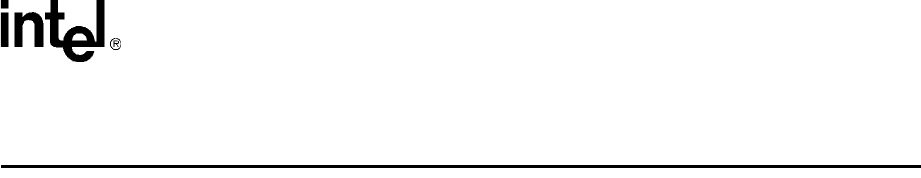
Voice API for Linux Demo Guide — June 2005 9
2
2.System Requirements
The requirements for running the voice demos are described in the following sections:
• Hardware Requirements . . . . . . . . . . . . . . . . . . . . . . . . . . . . . . . . . . . . . . . . . . . . . . . . 9
• Software Requirements . . . . . . . . . . . . . . . . . . . . . . . . . . . . . . . . . . . . . . . . . . . . . . . . . 9
2.1 Hardware Requirements
To run a voice demo, you need the following:
• A Springware board that supports the R4 voice API library installed in a computer system (for
a list of supported Springware boards, see the release guide for the system release)
• A central office simulator OR a connection to a telephone switch or public telephone network
• For boards with a digital network interface, a T1 or an E1 line connected to your system.
• For boards with an analog interface, an analog line such as a connection to a PBX.
• A telephone
For other system configuration requirements, such as memory requirements, see the release guide
for your system release.
The following is an example of a hardware setup for use with cbansr or pansr demo:
• One D/41JCT-LS board
• One central office simulator
• One analog phone
Connect the phone to Line 1A of the simulator and connect Line 2 of the simulator to the desired
channel on the back of the board.
2.2 Software Requirements
To run a voice demo, you need the Intel
®
Dialogic
®
System Release. Be sure to select the package
for Intel Dialogic Boards (Springware boards) when installing the system release. For details on
installing the system release, see the software installation guide for your system release.
For a list of operating system requirements and supported compilers, see the release notes for your
system release.


















