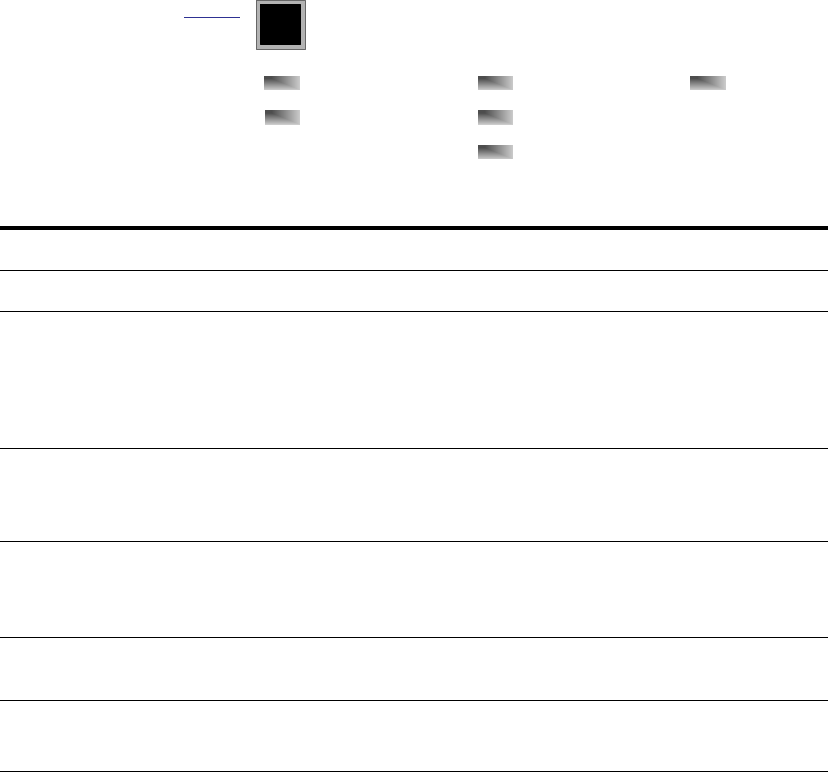
11
Unit LEDs
Unit LEDs indicate the status of a hub’s power supply, hub speed,
collision occurrences in a hub or stack of hubs, and whether a hub is
managed.
10BASE-T
100BASE-TX
Collision
Managed
Status
Power
Change hub speed
LED Status Meaning
10BASE-T On Hub is operating at 10 Mbps.
100BASE-TX On Hub is operating at 100 Mbps.
Collision Blinking Collisions detected on hub (or stack). LED brightens as
more collisions are detected. Collisions are normal in an
Ethernet environment. Continuous blinking indicates an
overloaded network.
Off No collisions detected.
Managed On Hub is managed by the optional
Management Module.
Off Hub is not managed by the Management Module.
Status On Hub is operating normally.
Blinking Hub has an internal hardware or software problem. See
the port Amber LED description on the previous page.
Managed and Blinking Hub failed to load its internal software properly. Try
Status recycling the power.
Power On Hub is receiving power.
Off Hub is not receiving power.
Changes the hub
speed. The default
speed is 100 Mbps.
NOTE
If you change the speed, the
hub keeps the setting until you
change it again, even if you
turn off the hub’s power.


















