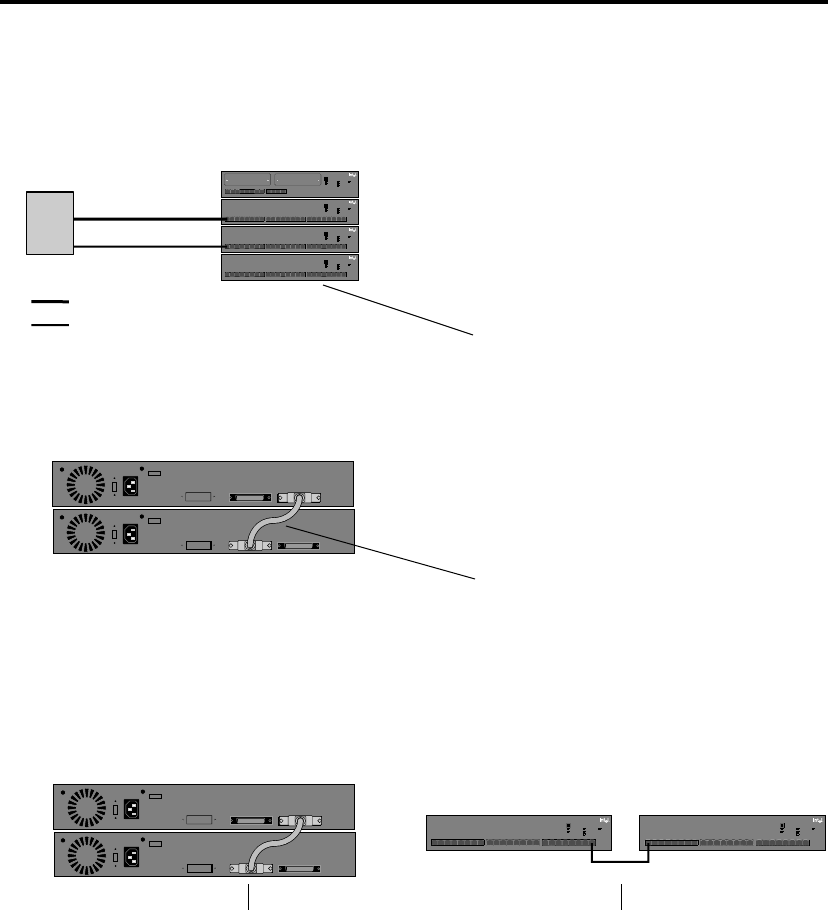
2
(Optional) Connecting multiple hubs
Connecting hubs running at 100 Mbps to hubs running at 10 Mbps
Use an Intel Cascade Cable to connect the hubs. Hubs running at 100 Mbps can talk to each other,
and hubs running at 10 Mbps can talk to each other. However, hubs running at 100 Mbps can’t talk
to hubs running at 10 Mbps without bridging equipment. See pages 5-7 for more information.
Connecting hubs running at 100 Mbps
Use an Intel Cascade Cable to connect the hubs. You can connect a maximum of eight hubs. See
page 4 for more information.
Connecting hubs running at 10 Mbps
Use an Intel Cascade Cable to stack the hubs or daisy-chain the hubs with TPE cable. All hubs in a
stack share 10 Mbps of bandwidth and count as one repeater hop. Hubs connected with TPE cable
count as two repeater hops. See page 4 for more information.
or
Never connect hubs running at 100 Mbps
with TPE cable. Doing so violates the IEEE
802.3u Fast Ethernet standard for Class I
hubs.
Connect hubs with CAT 3, 4, or 5 TPE cable.
Limit distance to 100 meters.
Hubs 1 and 2 are in one collision domain and
share 100 Mbps of bandwidth.
Hubs 3 and 4 are in a separate collision domain
from 1 and 2 and share 10 Mbps of bandwidth.
The optional bridging equipment allows hubs 1
and 2 to talk to hubs 3 and 4.
Connect hubs with an Intel Cascade Cable
(product code EE110CC)
Hub 1
Hub 2
Connect hubs with an Intel Cascade Cable
(product code EE110CC)
Hub 1
Hub 2
Connect hubs with an Intel Cascade Cable
(product code EE110CC)
Category 5 TPE (100m max.)
Category 3, 4, or 5 TPE (100m max.)
Hub 1 (100 Mbps)
Hub 2 (100 Mbps)
Hub 3 (10 Mbps)
Hub 4 (10 Mbps)
12
3
4
Change hub speed
10BASE-T
100BASE-TX
Power
Intel Express
10/100 Stackable Hub
Collision
Managed
Status
8
7
6
5
910
11
12
Green (left)
Link = solid
Activity = blink
Amber (right)
Wrong speed = blink
Disabled = solid
12
3
4
Change hub speed
10
BASE-T
100
BASE-TX
Power
Intel Express
10/100 Stackable Hub
Collision
Managed
Status
8
7
6
5
910
11
12
16
15
14
13
17 18
19 24
23
22
21
20
Green (left)
Link = solid
Activity = blink
Amber (right)
Wrong speed = blink
Disabled = solid
12
3
4
Change hub speed
10
BASE-T
100
BASE-TX
Power
Intel Express
10/100 Stackable Hub
Collision
Managed
Status
8
7
6
5
910
11
12
16
15
14
13
17 18
19 24
23
22
21
20
Green (left)
Link = solid
Activity = blink
Amber (right)
Wrong speed = blink
Disabled = solid
12
3
4
Change hub speed
10
BASE-T
100
BASE-TX
Power
Intel Express
10/100 Stackable Hub
Collision
Managed
Status
8
7
6
5
910
11
12
16
15
14
13
17 18
19 24
23
22
21
20
Green (left)
Link = solid
Activity = blink
Amber (right)
Wrong speed = blink
Disabled = solid
Optional bridging
equipment
12
3
4
Change hub speed
10
BASE-T
100
BASE-TX
Power
Intel Express
10/100 Stackable Hub
Collision
Managed
Status
8
7
6
5
910
11
12
16
15
14
13
17 18
19 24
23
22
21
20
Green (left)
Link = solid
Activity = blink
Amber (right)
Wrong speed = blink
Disabled = solid
12
3
4
Change hub speed
10
BASE-T
100
BASE-TX
Power
Intel Express
10/100 Stackable Hub
Collision
Managed
Status
8
7
6
5
910
11
12
16
15
14
13
17 18
19 24
23
22
21
20
Green (left)
Link = solid
Activity = blink
Amber (right)
Wrong speed = blink
Disabled = solid


















