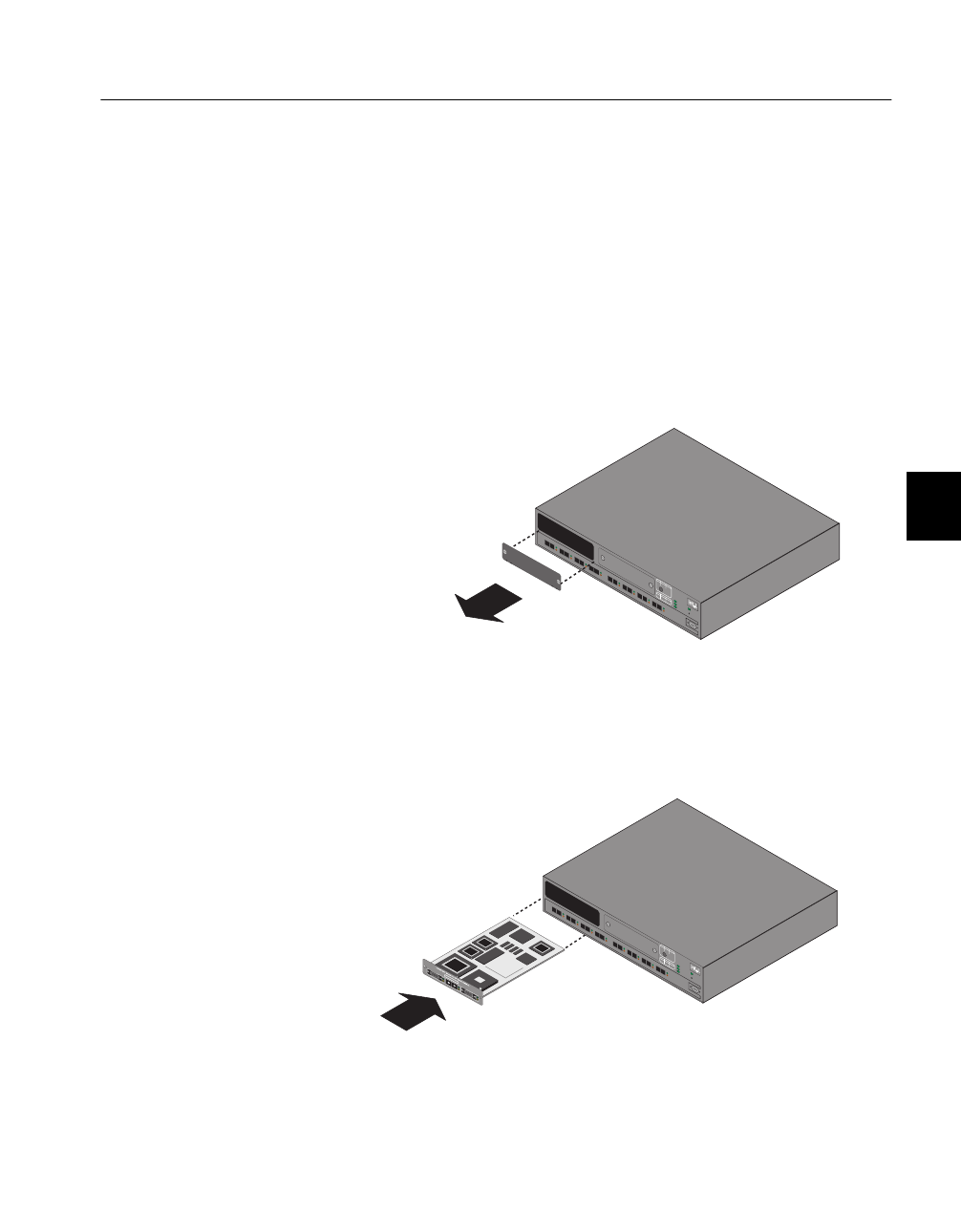
GB2.book : GB201 3 Tue Oct 27 13:01:06 1998
3
C H A P T E R 1 Quick Start
3 Remove the plate covering expansion slot A, unless the switch
is in or to be used in a stack with redundancy.
Note For a stack with redundancy, install the module on the same
side of the switch as the Matrix Module it is to be connected
to. When possible, do not install the module in the same
switch as a Matrix Module. This prevents having a single
point of failure.
When using this module in stand-alone mode, do not install
it in the same switch as a Stack Interface Module, Matrix
Module or another 1000Base Module in stack mode.
4 Insert the 1000Base Module into the slot. Place your thumbs
just beneath the screws on the front panel of the module and
push it in until it clicks. Secure the module using the retaining
screws.
5 Turn on the switch.
1704
Blink
Solid
Solid
Off
Activity
Link
100 Mbps
10 Mbps
Collision
Disabled
Full duplex
Half duplex
LEDs
LEDs
Green
Green
Orange
Orange
Port Status
TX
TX
TX TX TX TX TX
TX
RXRX RX RX RX RX RX RX
123
87654
Slot B
Slot A
9600-8-N-1
Console
Intel Express
550F Switch
Power
Status
Temperature
RPS
Reset
B
link
S
olid
S
olid
O
ff
Activity
Link
100 M
bps
10 M
bps
C
ollision
D
isab
led
Full duplex
H
alf duple
x
L
ED
s
LED
s
G
reen
G
reen
O
rang
e
O
rang
e
Port Status
TX
TX
TX TX TX TX TX
TX
RXRX RX RX RX RX RX RX
123
87654
Slot B
Slot A
9600-8-N-1
Console
Intel Express
550F Switch
Power
Status
Temperature
RPS
Reset
1715
1000BASE-SX
SIM
CLASS 1 LASER PRODUCT


















