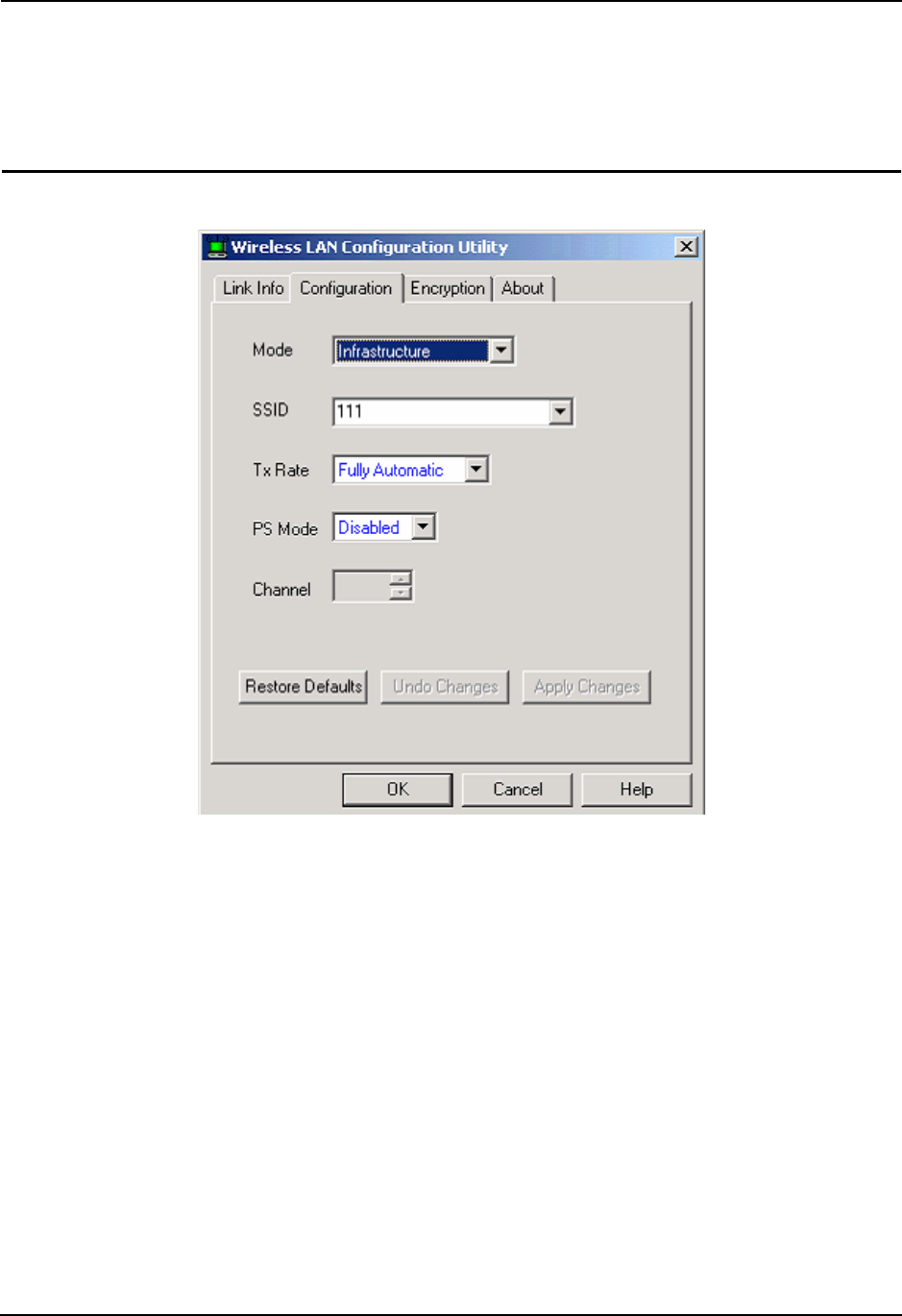
Chapter 2. Using the Wireless LAN Configuration Utility
6 Intel® PRO/Wireless 2011B LAN USB Device Users Guide
Link Quality: A measure of the data quality. Both low signal strength and interference can
adversely affect the data quality.
Signal strength: The power of the received signal.
2.3 Changing Network Settings
The Configuration tab allows you to change the device’s network settings
You can configure the wireless device to communicate with an access point or directly with other
wireless computers.
Mode: This field indicates what kind of wireless network the device is connected to. Infrastructure
mode indicates that the device is communicating with an access point. Ad Hoc mode indicates that
the device is communicating directly with other computers without using an access point.
SSID: The SSID, also referred to as Network Name or Network ID, is the specific wireless network
the device is part of.
Tx Rate: Shows the maximum achievable data rate allowed for this location. The data transmit rate
is automatically negotiated between wireless clients and access points, and changes dynamically
depending on signal strength and link quality. The data rates automatically shift among 11Mbps,
5.5Mpbs, 2Mbps and 1Mbps.
PS Mode: This setting does not apply to the Intel® PRO/Wireless 2011B LAN USB Device.
Channel: Indicates what channel the device is using to communicate with the access point or other
computers. If you are in Infrastructure mode, the access point and device must use the same
channel. In Ad Hoc mode, all wireless devices in the wireless network must use the same channel.


















