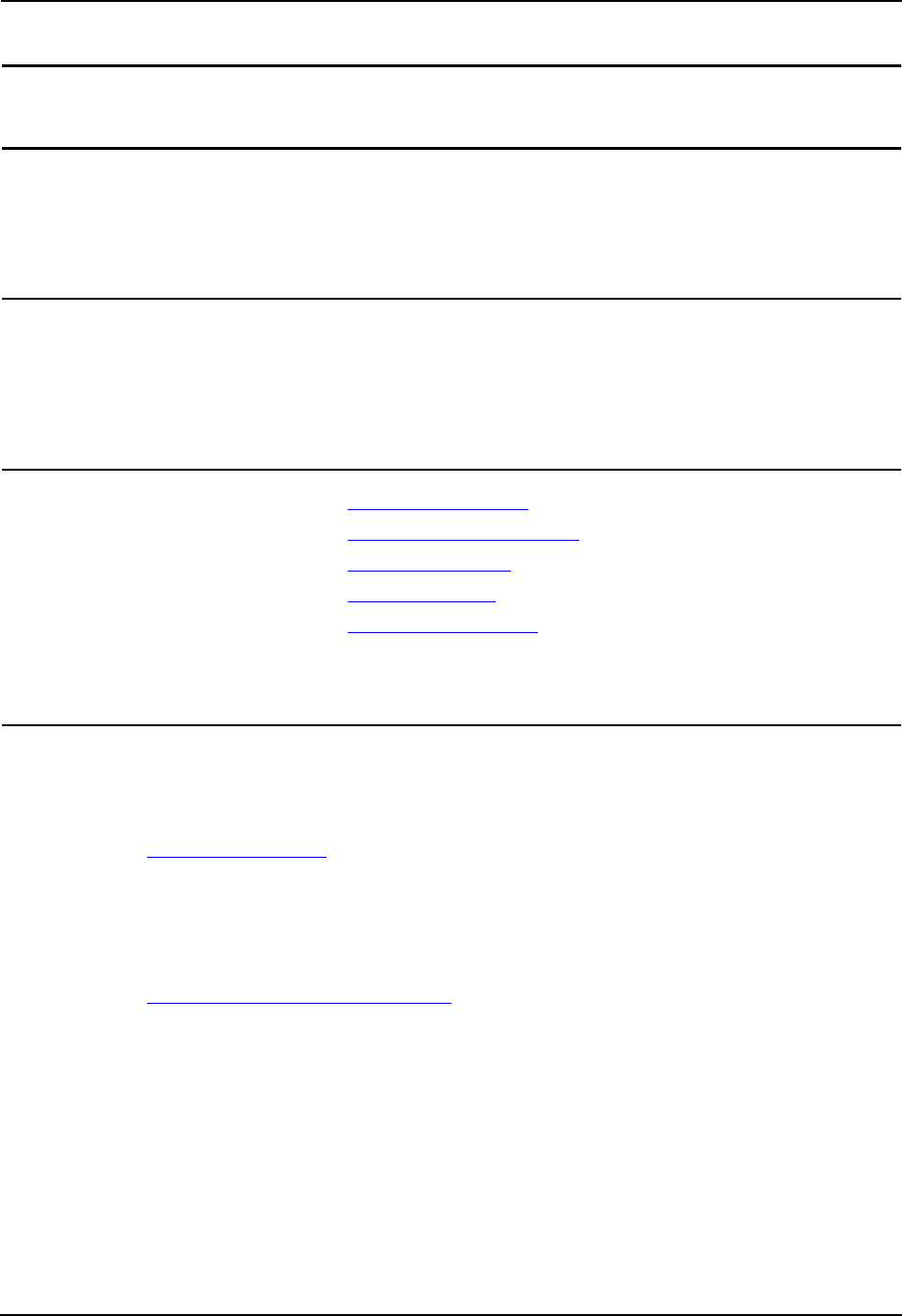
Chapter 4. Customer Support
12 Intel® PRO/Wireless 2011B LAN USB Device Users Guide
Chapter 4. Customer Support
4.1 Intel Automated Customer Support
You can reach Intel automated support services 24 hours a day, every day at no charge. The services
contain the most up-to-date information about Intel products. You can access installation
instructions, troubleshooting information, and product information.
4.1.1 User Guide on Your Product CD-ROM
For more information about installing drivers or troubleshooting other topics, see the online User
Guide. To view the guide, insert the Intel CD in your drive and wait for the Autorun to display.
Click the
User Guide button to view the guide. Note that a web browser is required to view the
guide.
4.1.2 Web and Internet Sites
• Support: http://support.intel.com
• Network Products: http://www.intel.com/network
• Corporate: http://www.intel.com
• Newsgroups: news://cs.intel.com
•FTP Host: ftp://download.intel.com
• FTP Directory: /support/network/<device>/
4.1.3 Customer Support Technicians
U.S. and Canada
For customer support, please call +1 916-377-7000 (7:00 – 17:00 M–F Pacific Time). You can also
visit the Intel customer support web site
(http://support.intel.com
).
Worldwide Access
Intel has technical support centers worldwide. Many of the centers are staffed by technicians who
speak the local languages. For a list of all Intel support centers, the telephone numbers, and the
times they are open, refer to the Customer Support Phone Numbers web site
(http://www.intel.com/support/9089.htm
).


















