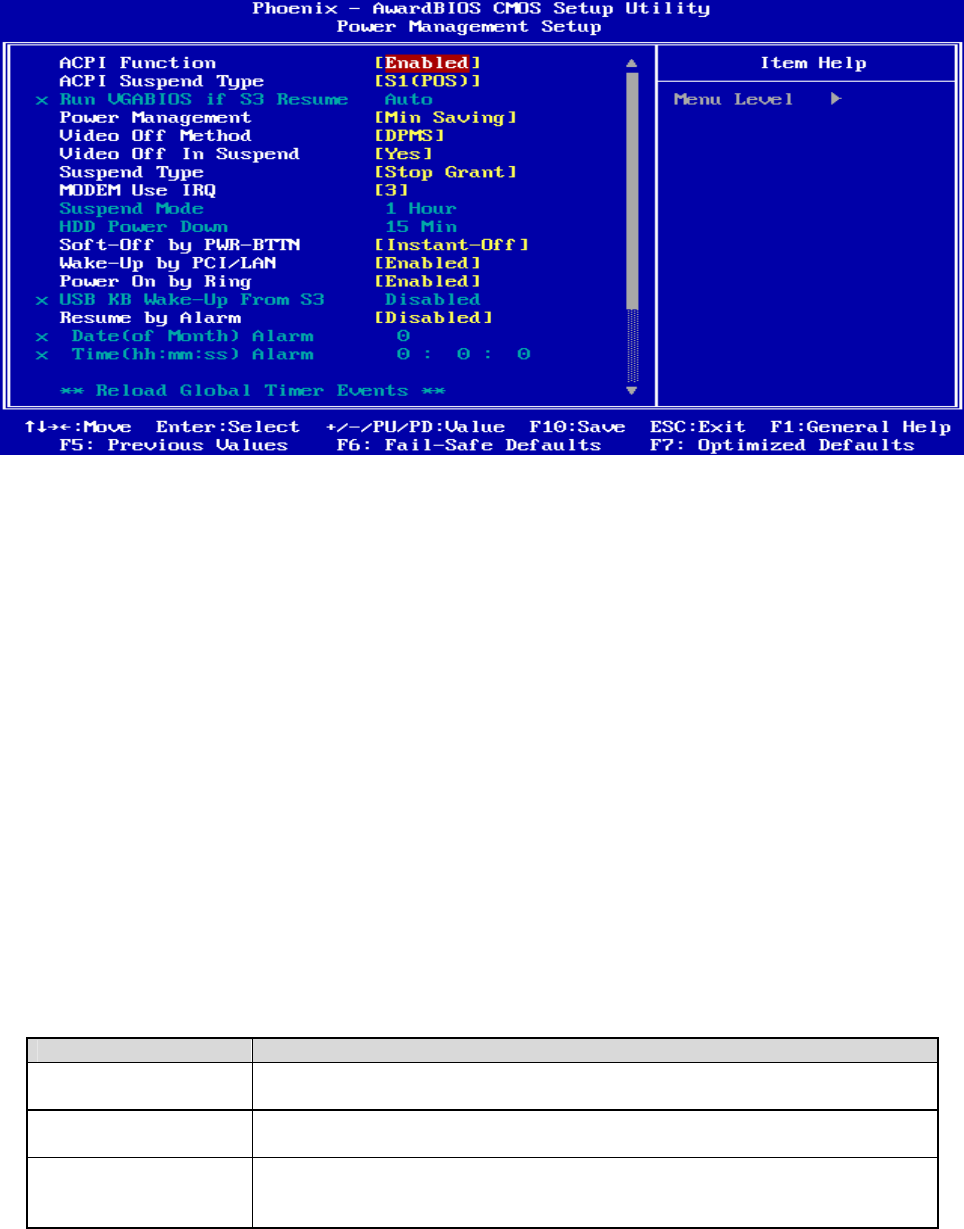
ESM-2850
58 ESM-2850 User’s Manual
3.5.5 Power Management Setup
The Power Management Setup allows you to configure you system to most effectively save
energy while operating in a manner consistent with your own style of computer use.
3.5.5.1 ACPI Function
This item allows you to enable/disable the ACPI function.
The choices: Enable, Disable.
3.5.5.2 ACPI Suspend Type
This item will set which ACPI suspend type will be used.
The choice: S1(POS), S3(STR).
3.5.5.3 Run VGABIOS if S3 Resume
Select whether to run VGABIOS if resumed from S3 state. This is only necessary for older
VGA drivers, select Auto if in doubt.
The choices: Auto, Yes, No.
3.5.5.4 Power Management
This category allows you to select the type (or degree) of power saving and is directly
related to the following modes:
3.5.5.4.1 HDD Power Down
There are three selections for Power Management Option; both of them have fixed mode
settings.
Item Description
Min. Power Saving
Minimum power management,
HDD Power Down = 15 Min,
Max. Power Saving
Maximum power management,
HDD Power Down =1 Min,
User Defined
Allows you to set each mode individually. When not disabled, each of the
ranges are from 1 min. to 1 hr. except for HDD Power Down which ranges
from 1 min. to 15 min. and disable.


















