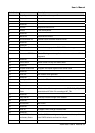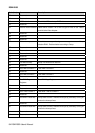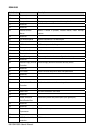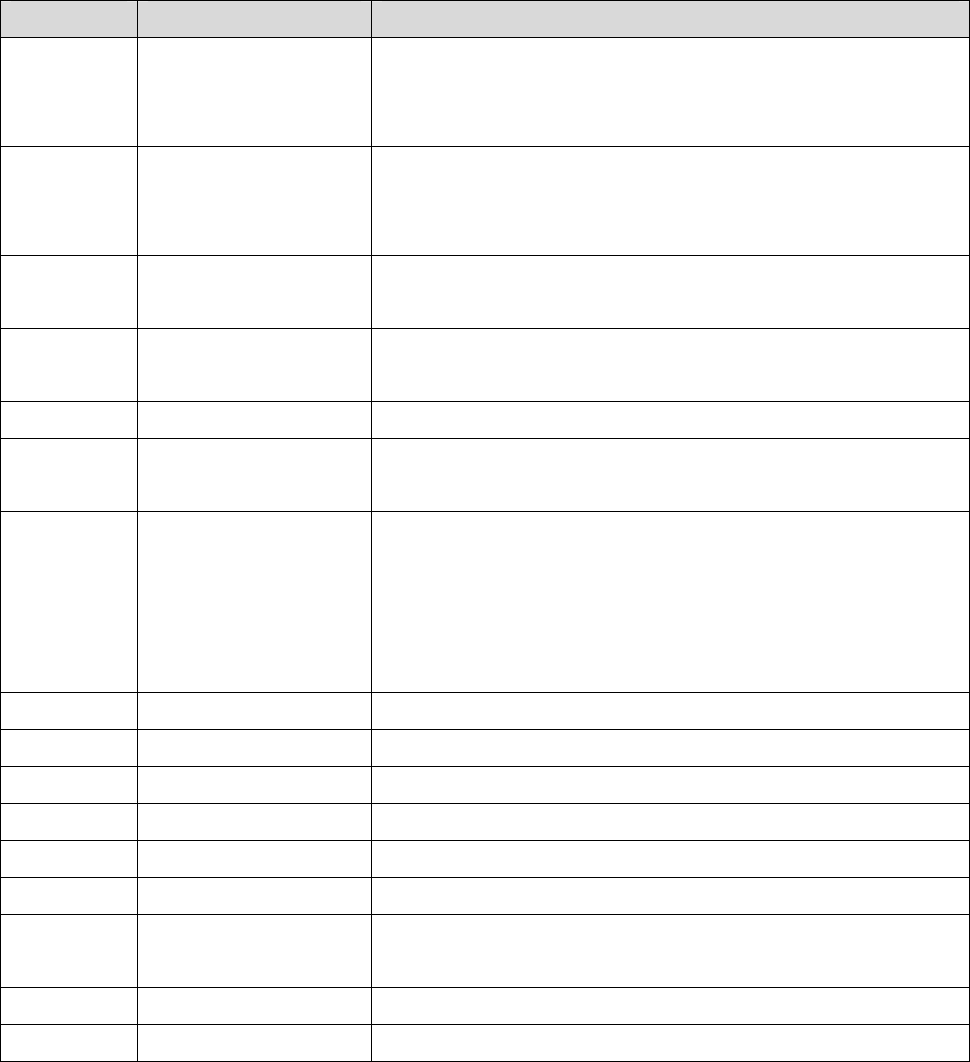
User’s Manual
ESM-2850 User’s Manual
89
Code (hex) Name Description
72 Install FDD Enter setup check and auto11 configuration check up Initialize
floppy disk drive controller and any drives. Install FDD and setup
BIOS data area parameters
73 Install FDD Initialize hard drive controller and any drives. IDE device
detection and install Initialize any serial and parallel ports (also
game port).
74 Detect & Initialize Math
Coprocessor
Initialize math coprocessor.
75 HDD Check for Write
protection
HDD check out
76 Reserved
77 Display POST error Check POST error and display them and ask for user intervention
Ask password security (optional).
78 CMOS and Option
ROM Init
Write all CMOS values back to RAM and clear screen. Enable
parity checker Enable NMI, Enable cache before boot. Initialize
any option ROMs present from C8000h to EFFFFh.
NOTE: When FSCAN option is enabled, ROMs initialize from
C8000h to F7FFFh.
79 Reserved
7A Reserved
7B Reserved
7C Reserved
7D Boot Medium detection Read and store boot partition head and cylinders values in RAM
7E Final Init Final init for last micro details before boot
7F Special KBC patch Set system speed for boot. Setup NumLock status according to
Setup.
80 Boot Attempt Set low stack Boot via INT 19h.
FF Boot