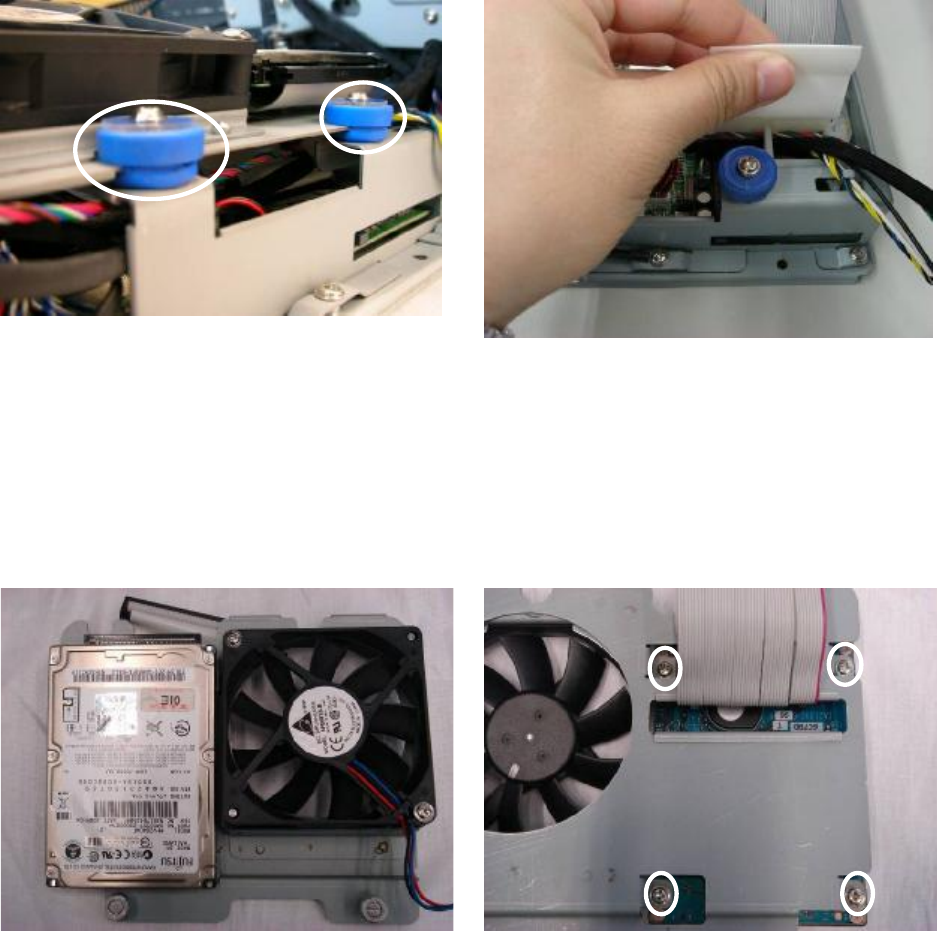
User’s Manual
33
Note: Please insert the HDD bracket into
the slot at the middle of the rubber as
shown in the picture.
e. Pull the pull tape to disonnect the cable
(1) from the motherboard. Remove the
HDD bracket.
4.2. Replacing the HDD & Fan
To replace the HDD and fan, please first follow the steps in chapter 4.1.
a. Remove the HDD bracket. b. Remove the screws (4) to replace the
HDD.


















