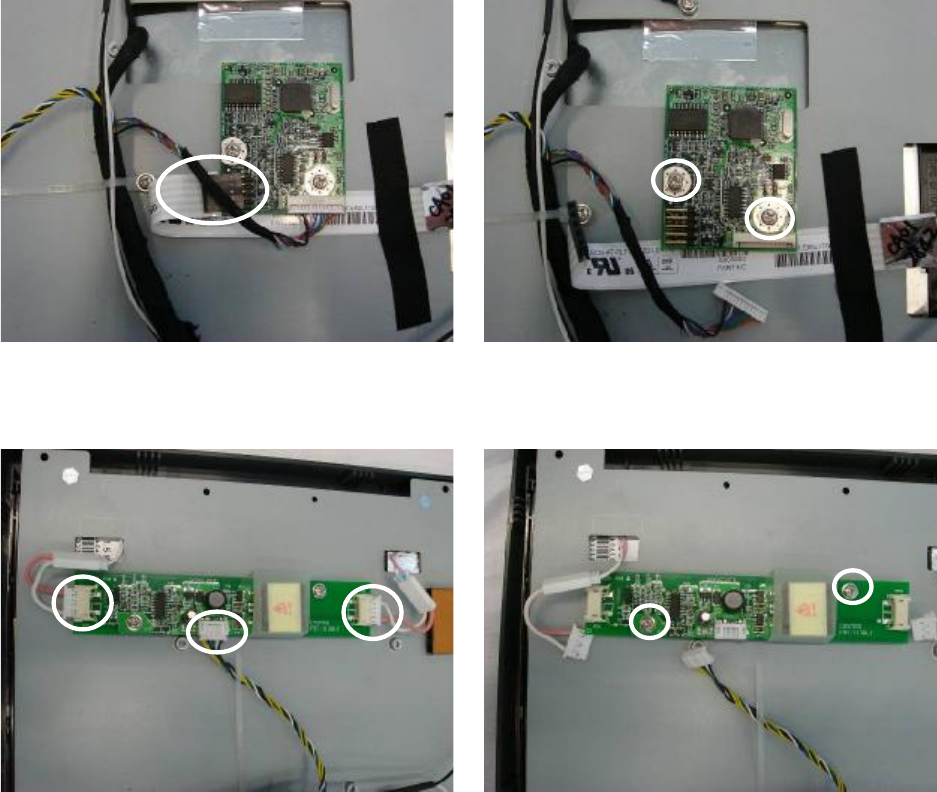
User’s Manual
42
4.10. Replacing the Touch Board & Inverter Board
To replace the touch board and inverter board, please first follow the steps in
chapter 4.9.
a. Disconnect the touch cable (1). b. Remove the screws (2) to replace the
touch board.
c. Disconnect the cables (3). d. Remove the screws (2) to replace the
inverter board.


















