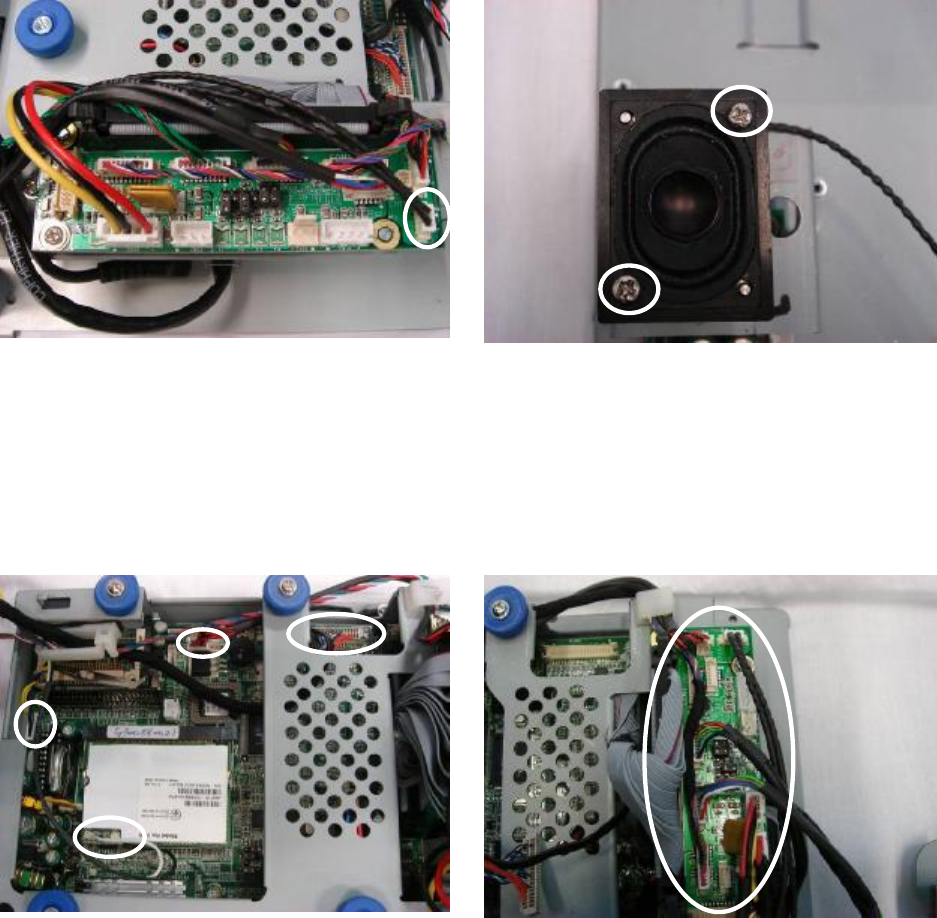
User’s Manual
36
4.5. Replacing the Speakers
To replace the speakers, please first follow the steps in chapter 4.1.
a. Disconnect the speaker cable (1). b. Remove the screws (4) (two on each
side) to replace speakers (2).
4.6. Replacing the Motherboard
To replace the motherboard, please first follow the steps in chapter 4.1.
a. Disconnect the cables (5): antenna
cables (2), inverter cable (CN1),
speaker & MIC cable (CN7), and LCD
interface cable (CN12) (Refer to 6.1.
B76 Motherboard).
b. Disconnect the cables (8) on the
daughter board: 100pin cable (CN1),
COM 2 cable (CN3), COM3 cable
(CN4), COM4 cable (CN5), LPT cable
(CN7), speaker out cable (CN8), input
power cable (CN12), and output for DC
converter cable (CN13) (Refer to 6.5.
Daughter Board Connectors).


















