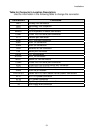Installations
13
2.1.4 Setting Jumpers
There are jumpers on the system board of the IP-4GVI63 Series. You
can set the jumpers to make the necessary operations.
Figure 7: Jumper Connector
For any three-pins jumpers (figure 7), the jumper setting is 1-2 when the
jumper connects pin 1 and 2. The setting is 2-3 when pin 2 and 3 are
connected and so on. You could see one of the lines surrounding jumpers is
thick, which indicates pin NO.1.
To move a jumper from one position to another, use needle-nose pliers
or tweezers to pull the pin cap off the pins and move it to the desired
position.