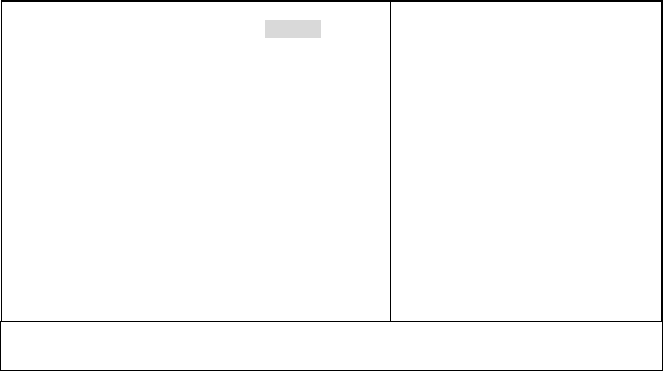
Award BIOS Setup
52
USB Keyboard Support:
Select “Enabled” if your system contains a Universal Serial Bus (USB)
controller and you have a USB keyboard.
The choice: Enabled, Disabled.
USB Mouse Support:
Select “Enabled” if your system contains a Universal Serial Bus (USB)
controller and you have a USB mouse.
The choice: Enabled, Disabled.
AC97 Audio:
This item allows you to auto or disable to support AC97 Audio.
The choice: Auto, Disabled.
Onboard LAN Controller:
Select “Enabled” to Enables the onboard LAN feature.
The choice: Enabled, Disabled.
Onboard I/O Chip Setup:
Phoenix - AwardBIOS CMOS Setup Utility
Onboard I/O Chip Setup
Power ON Function
Hot Key Power ON
Onboard FDC Controller
Onboard Serial Port 1
Onboard Serial Port 2
UART Mode Select
X RxD, TxD Active
X IR Transmission Delay
X UR2 Duplex Mode
X Use IR Pins
Onboard Parallel Port
Parallel Port Mode
X EPP Mode Select
X ECP Mode Use DMA
PWRON After PWR-Fail
Hot Key
Ctrl-F1
Enabled
3F8/IRQ4
2F8/IRQ3
Normal
Hi, Lo
Enabled
Half
IR-Rx2Tx2
378/IRQ7
SPP
EPP1.7
3
Off
Item Help
____________________________
Menu Level ¾
If your IDE hard drive supports block
mode select Enabled for automatic
detection of the optimal number of
block read/write per sector the drive
can support
↑↓←→Move Enter: Select +/-/PU/PD: Value F10: Save ESC: Exit F1: General Help
F5: Previous Values F6: Fail-safe defaults F7: Optimized Defaults
Power On Function:
You can use this item to select operating Power On the system.
The choice: Button Only, Hot Key


















