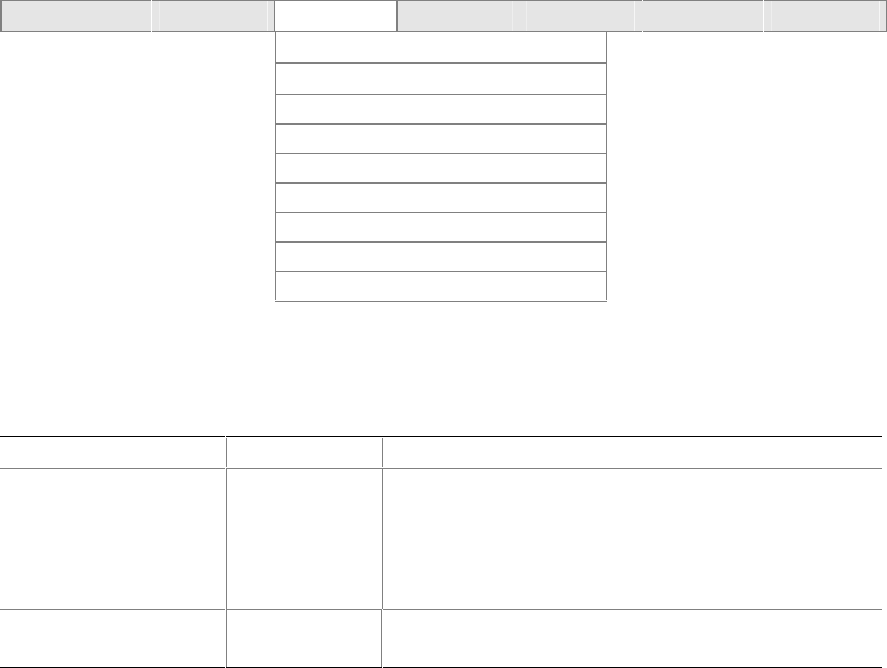
Intel Desktop Board D865PCD Technical Product Specification
82
4.4.2 Boot Configuration Submenu
To access this submenu, select Advanced on the menu bar and then Boot Configuration.
Maintenance Main
Advanced
Security Power Boot Exit
PCI Configuration
Boot Configuration
Peripheral Configuration
Drive Configuration
Floppy Configuration
Event Log Configuration
Video Configuration
USB Configuration
Chipset Configuration
The submenu represented by Table 45 is for setting Plug and Play options and the power-on state
of the Numlock key.
Table 45. Boot Configuration Submenu
Feature Options Description
Plug & Play O/S • No (default)
• Yes
Specifies if manual configuration is desired.
No lets the BIOS configure all devices. This setting is
appropriate when using a Plug and Play operating system.
Yes lets the operating system configure Plug and Play
devices not required to boot the system. This option is
available for use during lab testing.
Numlock • Off
• On (default)
Specifies the power-on state of the Numlock feature on the
numeric keypad of the keyboard.


















