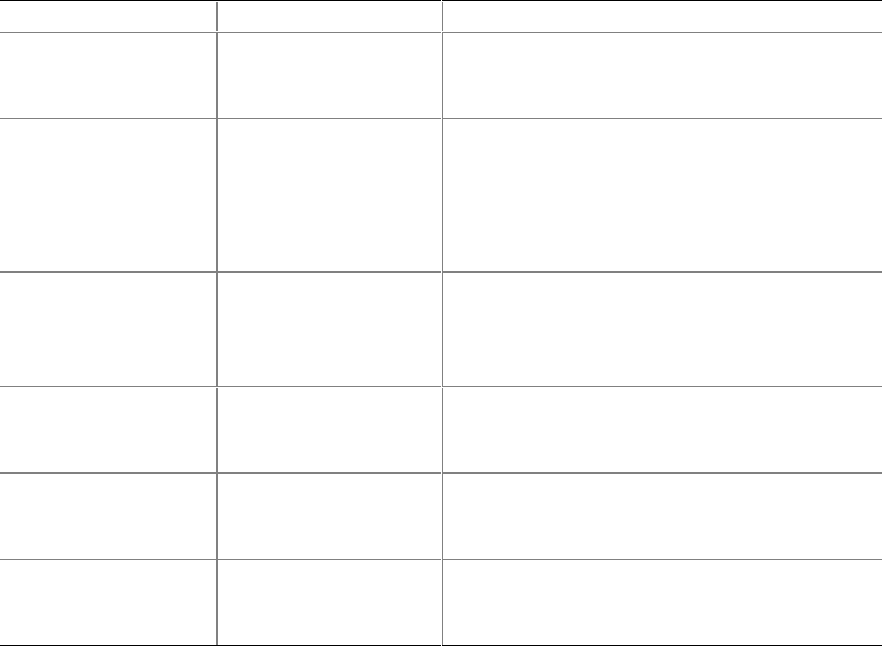
BIOS Setup Program
93
Table 53. Chipset Configuration Submenu (continued)
Feature Options Description
CPC Override • Auto (default)
• Enabled
• Disabled
Controls the CPC/1n rule mode.
Enabled allows the DRAM controller to attempt chip
select assertions in two consecutive common clocks.
SDRAM Timing Control
(Note 1)
• Auto (default)
• Manual – Aggressive
• Manual – User Defined
Auto = Timings will be programmed according to the
memory detected.
Manual – Aggressive = Selects most aggressive
user-defined timings.
Manual – User Defined = Allows manual override of
detected SDRAM settings.
SDRAM RAS Active to
Precharge
(Note 3)
• 8
• 7
• 6 (default)
• 5
Corresponds to tRAS.
SDRAM CAS# Latency
(Note 3)
• 2.0
• 2.5 (default)
• 3.0
Selects the number of clock cycles required to
address a column in memory.
SDRAM RAS# to CAS#
Delay
(Note 3)
• 4
• 3 (default)
• 2
Selects the number of clock cycles between
addressing a row and addressing a column.
SDRAM RAS#
Precharge
(Note 3)
• 4
• 3 (default)
• 2
Selects the length of time required before accessing
a new row.
Notes:
1. This feature is displayed only if Extended Configuration is set to User Defined.
2. This option is displayed only if the installed processor has a 533 MHz system bus.
3. This feature is displayed only if SDRAM Timing Control is set to Manual – User Defined.


















