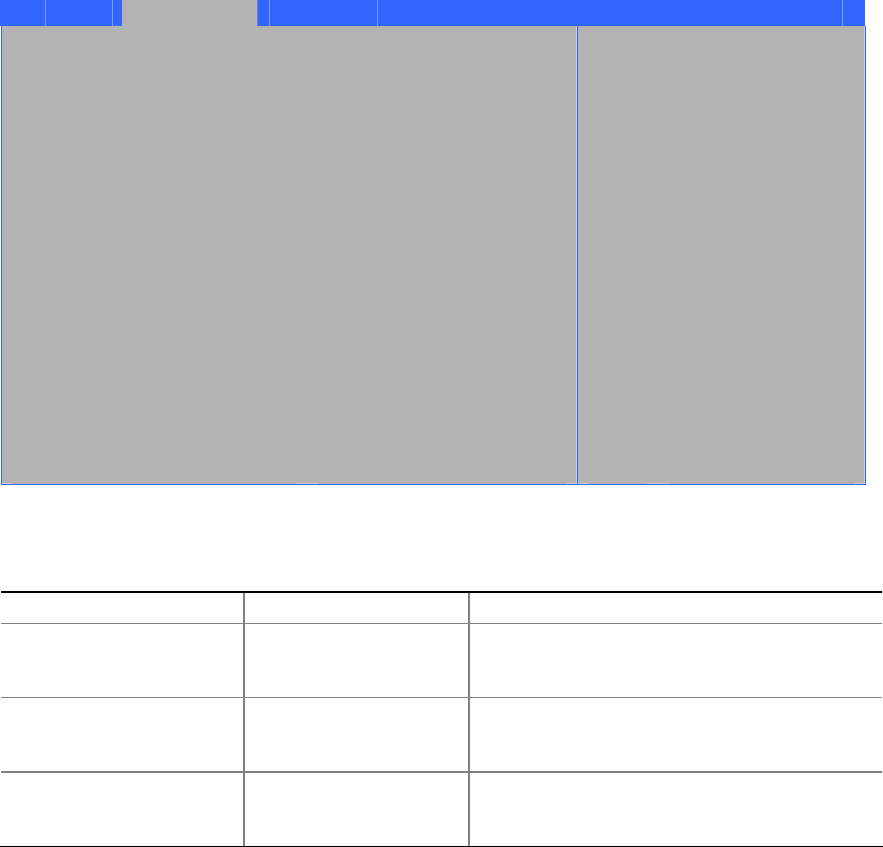
BIOS Setup
79
USB ConfigurationUSB
Main Advanced Security Power Boot Exit
USB Configuration
High-Speed USB [Enabled]
Legacy USB Support [Enabled]
USB 2.0 Legacy Support [Full-Speed]
Select Screen
Select Item
Enter
Select
Sub-Menu
F1
General Help
P9
Setup Defaults
F10
Save and Exit
ESC
Exit
25 USB
25. USB ConfigurationUSB
High Speed USB
USB
• Disabled
• Enabled (default)
USB 2.0 Disabled
Legacy USB Support
USB
• Disabled
• Enabled (default)
USB
USB 2.0 Legacy Support
USB 2.0
• Full-Speed (default)
• Hi-Speed
USB 2.0 (12 Mbps)
(480 Mbps)


















